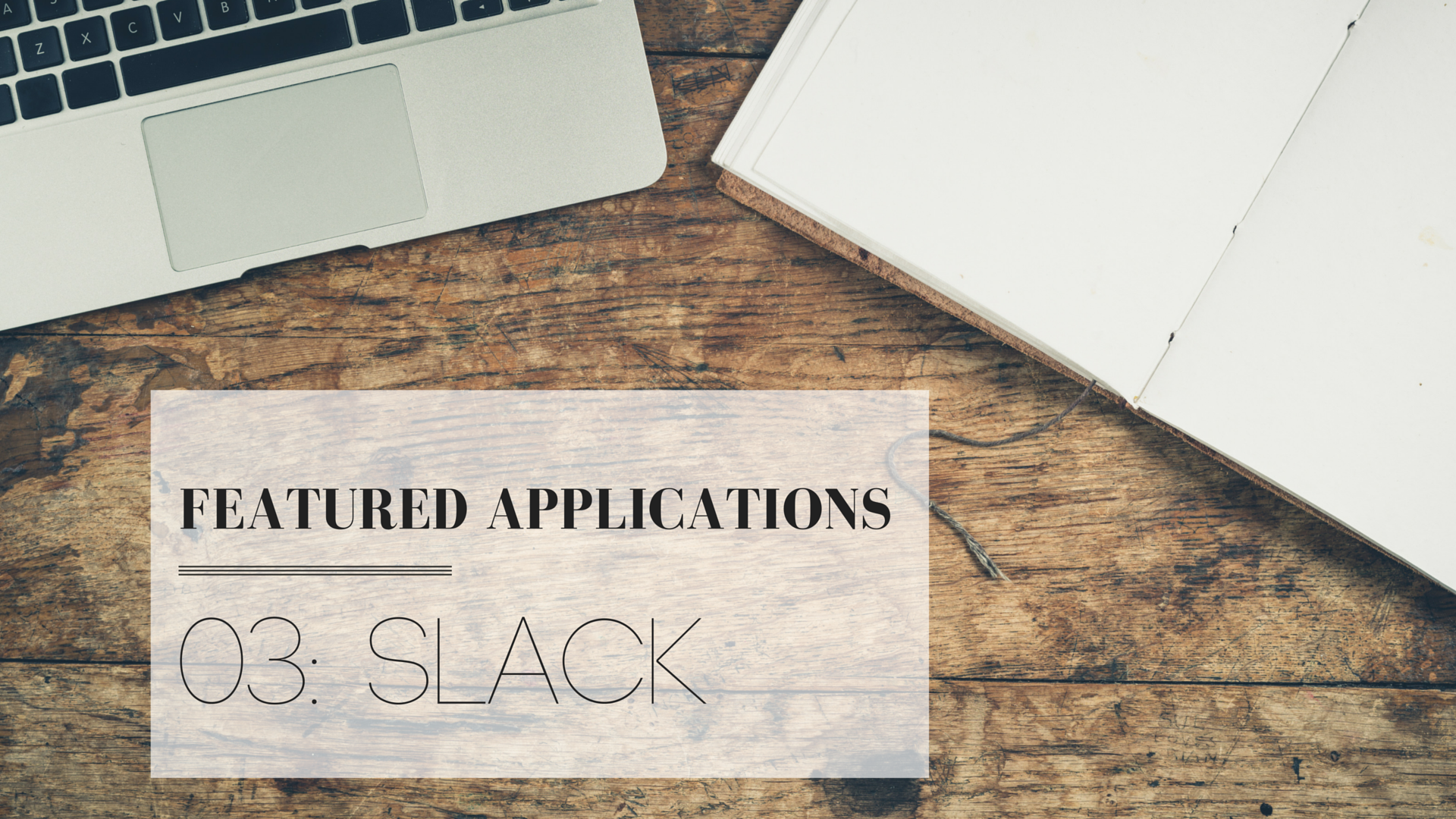If you’ve missed the previous featured apps that Reclaim Hosting uses,
you can find those here and here.
Out of all featured applications I have or will be highlighting, Slack has got to be the one I’m most excited about. Reclaim Hosting is a huge Slack supporter, so writing about it will be a piece of cake. :)
On their landing page, it says that Slack is “a messaging app for teams that are changing the world.” Rock on.
HOW RECLAIM HOSTING USES SLACK
Reclaim has very specific uses for all apps & tools that we bring into play. While Asana is our list maker and Evernote is our how-to file cabinet, Slack is our message center. Since our company is ran entirely online, we don’t have a normal “clock in” system with punch cards and assigned ID’s. Messaging each other on the Slack is our version of checking in. This is also where we ask for help, suggest ideas, share shortcuts & even play around with GIFs.
EFFICIENT MESSAGING
Our messages and conversations are separated into categories
 to minimize confusion and for easy reference in the future. As I mentioned before, we have a Check In channel for Reclaim business- this is where we tell the team where we are/what we’re working on, and any ‘ heads up’ moments that everyone needs to be aware of.
to minimize confusion and for easy reference in the future. As I mentioned before, we have a Check In channel for Reclaim business- this is where we tell the team where we are/what we’re working on, and any ‘ heads up’ moments that everyone needs to be aware of. 
Other channels that are used frequently areHelp (holds all team questions), Tools (explains any shortcuts recently learned), Ideas(suggestions for improvement) and Watercooler(GIFs, because why not).
I especially love Slack for how out in the open everything is. For instance, if person A asks person B a question and they brainstorm it out until they have a final answer, persons C & D will see the whole process when they log on. Everyone can benefit, and no one is repeating themselves. It’s awesome.
That being said, there’s also a privacy element that’s very clear in Slack: Private groups and direct messaging. Reclaim Hosting utilizes the direct messaging channels for moments that don’t necessarily relate to the entire RH team.
THE SLICK-SLACK-SEARCH FEATURE

The Slack search bar is a life saver. It allows us to reference old convos in no time flat. Search any key word, for example, and slack not only picks up every time the word was used, but then separates them into file types, recent vs. relevancy, etc. Tip: if you type in: before the key word, you can easily clarify a specific location to search through.

This is especially helpful for the Reclaim Hosting team in our Support channel. We’ve chosen to syndicate all of our support tickets from Intercom (an app for another day) into Slack. The search feature on Intercom isn’t that great, so referencing older support tickets can be a pain if attempted outside of Slack. So, by going to our Support channel and typing in a name, key word, date or anything else really, old conversations with customers can easily be found.
SLASH COMMANDS
Slash commands are one of the most useful and entertaining features of the app. Instead of listing them all, here’s a list of the built in commands that slack accepts.
A few of my favorites:
/shrug


/giphy

(Slack chooses a random GIF.)


/giphy #weather [zip code]



You. are. welcome.