Hey everyone- I’ve decided to start a little blog series on web/mobile applications that I use regularly for Reclaim Hosting. I’ve tested out and sifted through a lot of them, so hopefully it will save you some of the hassle.
I will be talking about some of my current favorite apps in hopes of introducing some new ones to you guys or opening up a discussion about them. I’m always interested to hear your thoughts/ experiences.
Today’s application: Asana!
PRE-ASANA
I wanted to talk about this one first because it was one of the first additions I pulled into Reclaim Hosting after being hired. Jim & Tim had a ton of contacts placed on excel sheets that were separated into the following categories: Companies, Institutions and Opportunities. It was where they stored account contact information, last date of contact, etc. This worked to a certain extent, but it was hard to find anything without copious amounts of scrolling and manually searching. That was probably the main problem.
My other issue was that updating information & making notes on certain accounts was a real pain. Moreover, if one Reclaim member made an edit to the excel sheet, the other members were not updated. This means that on top of manually searching for the account & updating it on the excel sheet, you would then have to retrace your steps and let the other Reclaim members know.
Seeing as this was pretty monotonous- the excel sheet quickly became out of date and unreliable.
BRINGING ASANA TO RECLAIM HOSTING: HOW IT WORKS


The first awesome thing about Asana: it really does eliminate email. Between this application and a few others (more on those later) the Reclaim Hosting team really doesn’t use email all that much. It’s great. Second awesome thing about Asana: it’s free. There is a premium version for the super list-makers, but for general team communication & organization, the free app is perfect.
To start Reclaim Hosting on Asana, I simply logged in with my gmail account, put in all of our data (this has probably been the hardest part to date, but it was a one time feat) and then “invited” my Reclaim Team members to the account. We still have our lists of Companies, Institutions and Opportunities like before, only now they’re separated into their own Projects. From there, under each project is a list of tasks. In our case, each “task” is a Reclaim contact. Tasks & projects in Asana both allow tags, meaning things are now super easy to find.
USING ASANA: IMPORTANT FEATURES

I created a project above called “Test Project” so if you aren’t familiar with Asana you can see how everything is set up. Starting in the top left hand corner and working to the bottom right, below are just a few of the features offered:
- Highlighting each project with a separate color (the above example is green)
- Separating tasks into sections
- Checking the box next to each task to mark as ‘complete’
- Assigning tasks to specific team members (they get a notification when this happens)
- Setting a task due date
- Tagging a task
- Adding a description/making notes/updating individual tasks
- Commenting on tasks/starting a dialogue with team members
Check out a few more screenshots below to see for yourself:

-assigning a task to another team member

-marking tasks complete as you finish them. they will disappear from the list, allowing you to stay organized. don’t worry though, you can always pull them up later if need be!

-clicking to “progress” at the top of the page takes you to an overview of how far the project as come. you can set the current status, assign a due date for the project, and update with green, yellow and red circles.

-after you set the project status, it will show up when you go back to the “list” page of the project.
Asana also integrates with other tools we use as well, which makes everything even more seamless. For instance, if I need to pull something off of dropbox and into Asana, the dropbox file chooser opens right in the Asana window. See other apps that Asana collaborates with here.
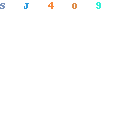
-also note from this screenshot that I can create subtasks within a task (beginning, middle, end here) for which I can then have separate conversations, due dates and assignees.

On top of searching tasks easily, notifying team members without having to “notify” them and staying completely organized and up to date, you have the option of viewing your tasks in many unique ways. When I log into my Asana account for Reclaim Hosting, it takes me immediately to an overview of my incomplete tasks, no matter what project they’re attached to. If need be, I can also go look at Jim & Tim’s tasks as well to get an idea of what they have on their plate. This is can be super handy! And again, it saves a step of asking who’s doing what, or who’s in charge of x, y and z.
RECLAIMING ASANA: OVERALL
Overall, I don’t miss the excel sheets one bit, nor do I regret moving everything over to Asana. As a team, we can keep track of everything from contacts & opportunities to improvements & branding. The iPhone app rocks, too.

