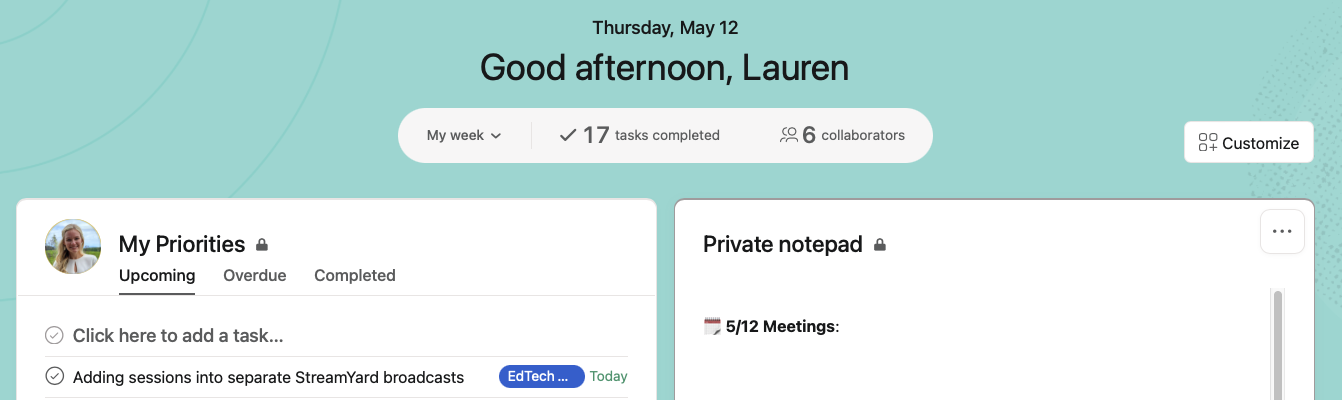Consider this post to be my unofficial love letter to Asana. If that’s not your thing, feel free to skip along to something else. You’ve been warned. :)
A lot of my role in operations boils down to evaluating workflows. (Communication pathways, task progress, scheduling, UI inefficiencies, project pipelines, team workloads, etc.) I’m constantly on the lookout for ways to understand the work in front of us. How/where/why is the work happening? How can we improve the experience for ourselves, the workers, and for our community, the people benefiting from the work? What keeps us going, and are we regularly reflecting on that, and then tweaking our workflows with these common goals in mind?
These questions are much too large for a single blog post, but I thought I’d share some ways that I oversee work and stay organized at Reclaim. I’ll save calendars, slack, and email structuring for another day and will focus today’s post on how I work specifically with Asana. My two disclaimers before beginning: Not all Reclaim work is recorded in Asana, so when looking at Asana metrics, for example, I keep that in mind. Secondly, I recognize that what works for me may not always work for others, but perhaps it may help someone currently grappling with their own workflows.
Out of the box, Asana is a free to-do list software that easily allows you to track progress, separate tasks into separate projects, and manage long-term projects over time. After using Asana for quite some time (oh hey, 2016 Lauren) Reclaim Hosting now pays a monthly subscription to separate projects into various teams, automate workflows, and take advantage of custom views, forms, templates, and reporting options. This is entirely worth it for us, and Asana has become an integral part of the way work happens at Reclaim.
Home View
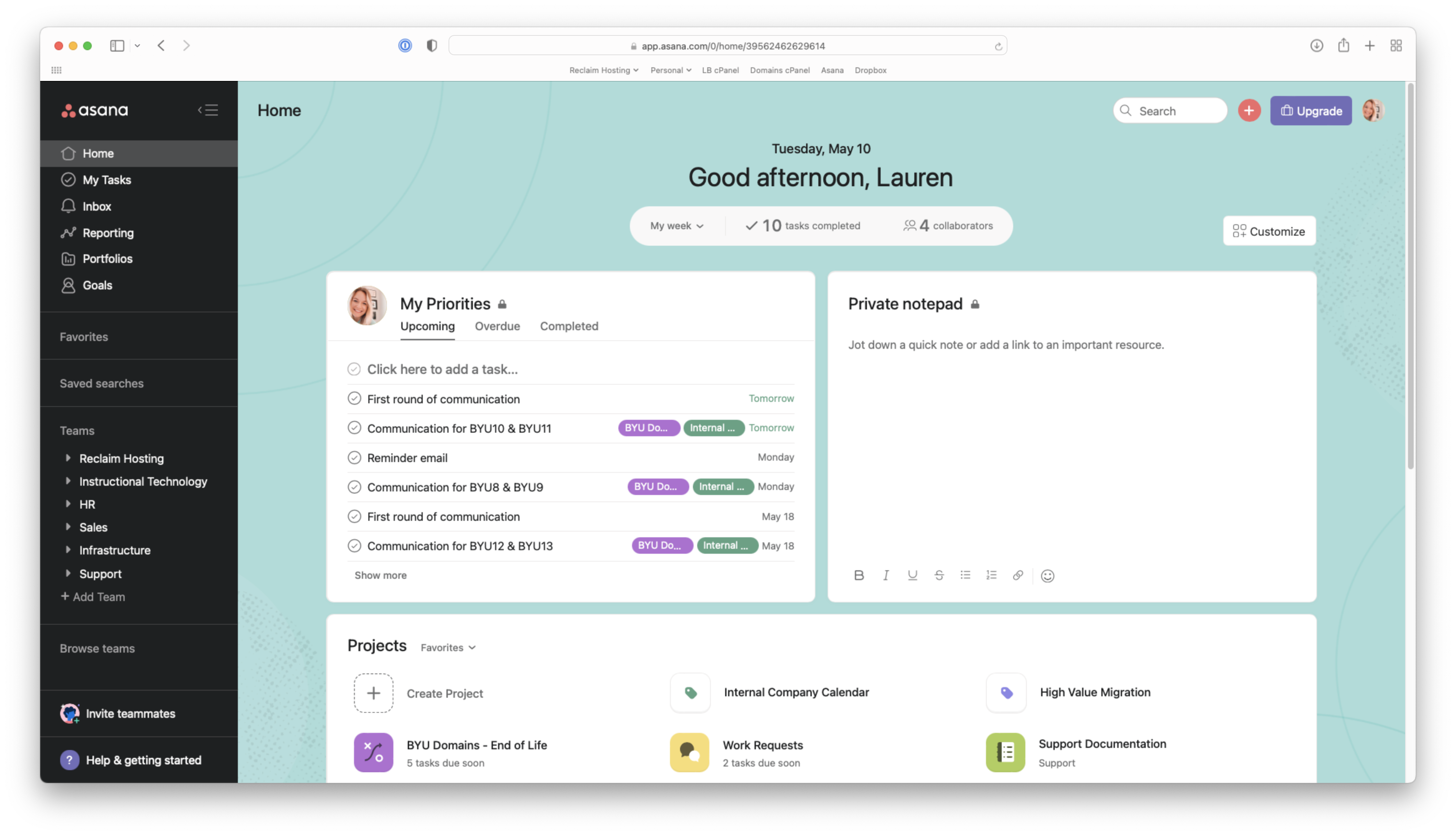
When I log on for a working day, I always open Email, Slack, and Asana. The Home page in Asana has improved quite a bit over the years, and has now become a super relevant and helpful space for me. At a quick glance, I can see my upcoming tasks, no matter the project they’re associated with, as well as any projects that I’ve favorited. There’s a widget for tasks that I’ve delegated to others so I can easily glance at task progress from a bird’s eye view. I also love the private notepad widget, and use this regularly during meetings to jot down notes that I will need to later turn into tasks. Any personal tasks that come out of meetings go straight into the top left “My Priorities” widget where I can plug them into projects and schedule deadlines for myself.
Team & Project Views
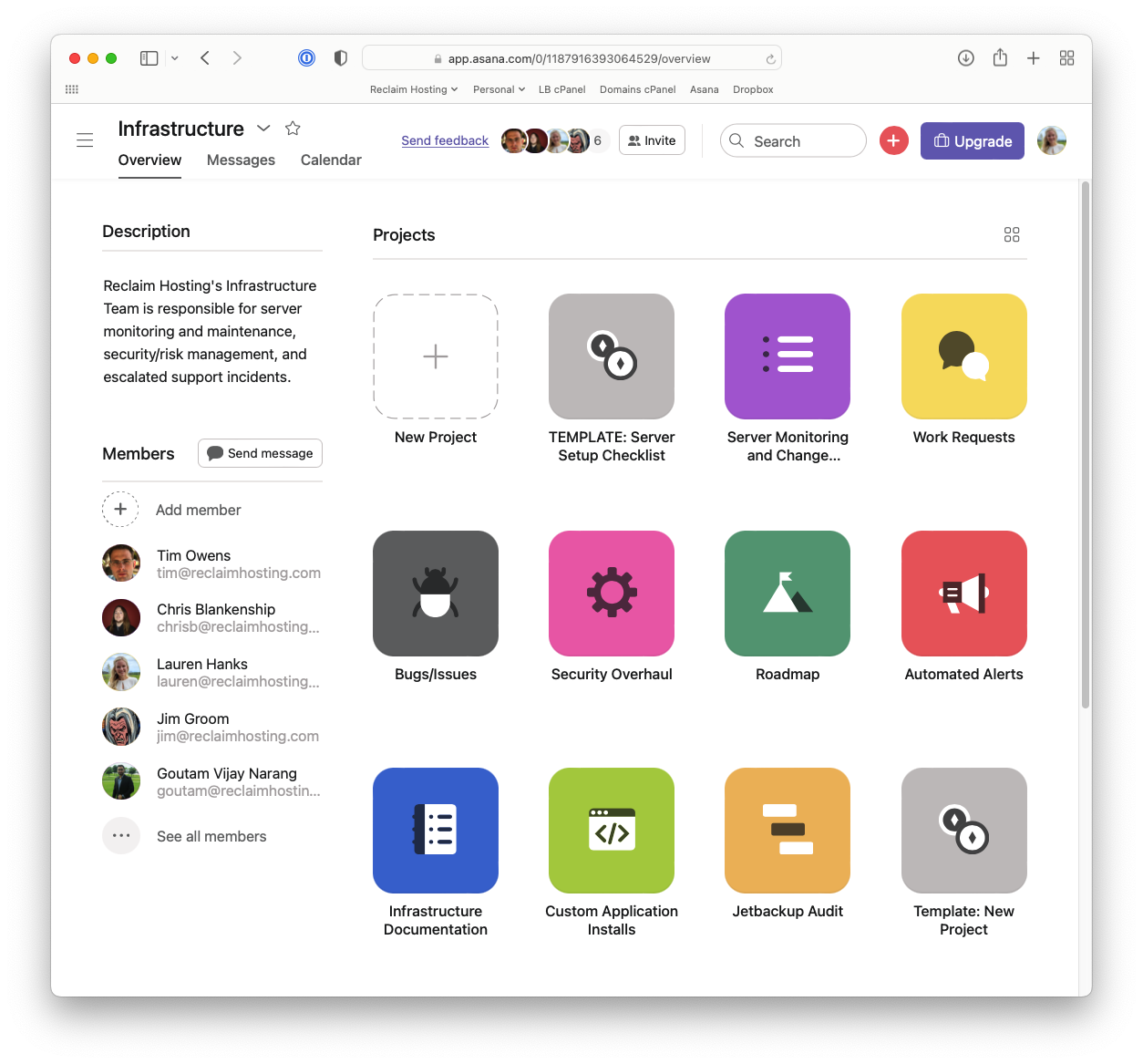
Each Reclaim team has their own section inside the larger workspace where they can track recurring tasks, roadmap projects, internal work requests, and more. I’m also linking back to this post on retiring BYU Domains for a better sense of how we’re using Asana on per-project basis. It has been a huge game changer to see workloads across the company like this. What’s more, this makes a great introduction for new employees, or even for other teams that are looking to collaborate.
My Tasks View
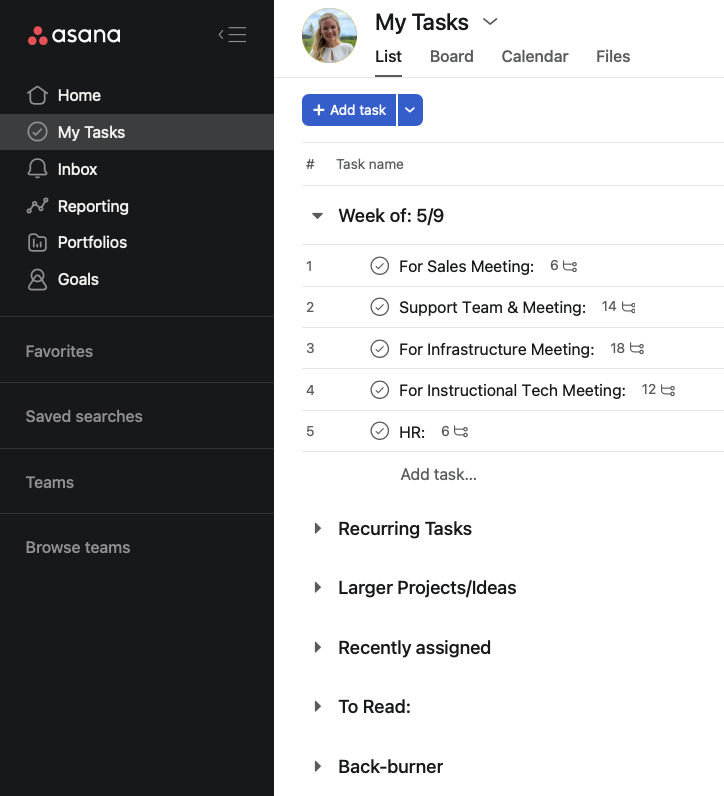
In my personal tasks page, I have sections for my larger ideas and ongoing to-do lists. This space changes often and is usually quite messy. I have a weekly section that I update frequently, and then usually log larger ideas that are said/thought in passing in sections below. I make intentional decisions to take tasks off my plate when they’re no longer relevant/I don’t have time for them, and then have a monthly recurring task to revisit my back-burner list to make sure it still makes sense. If the tasks there are no longer important enough to revisit, they’re archived or deleted.
Tags View
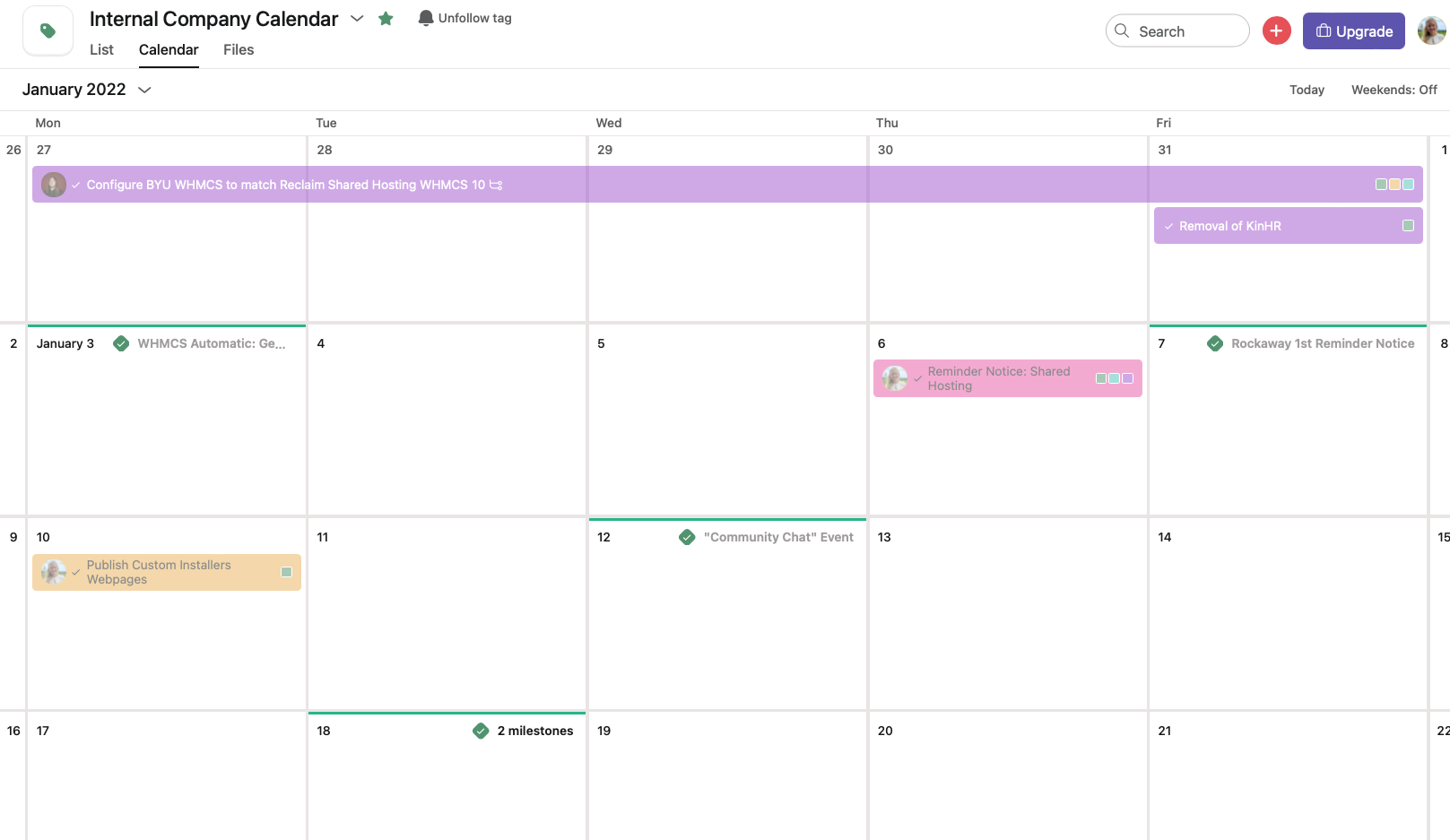
One of the most underutilized features of Asana, in my opinion, are tags. For example, I have a tag called “Internal Company Calendar” that I’m able to add to various tasks, regardless of the project or team they are associated with. This allows me to hand-pick and follow along with any crucial deadlines. I can easily view all tasks with this tag in a list or calendar format, keep an eye on larger company milestones, and schedule around them or adjust expectations. What’s more, you can sync an Asana tag to your calendar, so I’ve got the “Internal Company Calendar” tag pulled into my calendar app. It’s beautiful.
Reporting
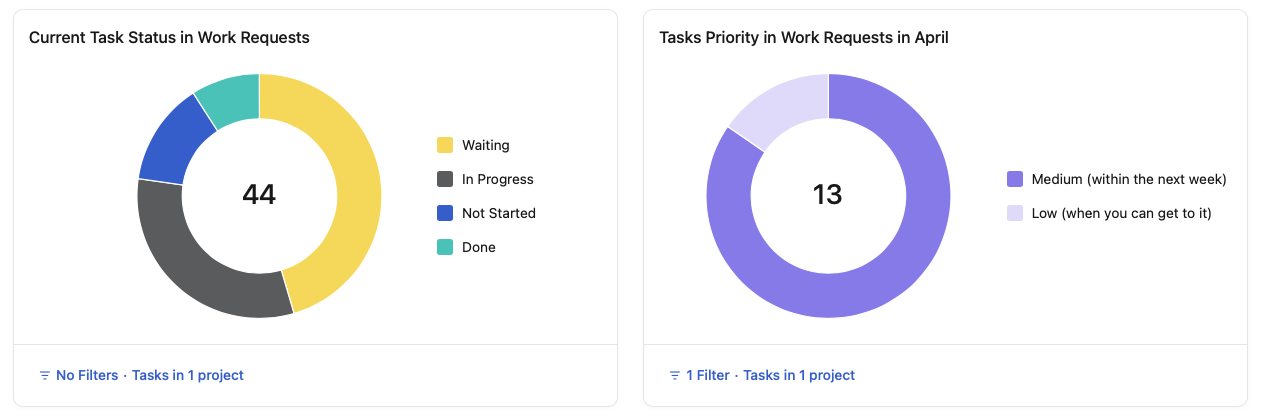
For this section, I must start by saying that I have a love/hate relationship with reporting or “assessment” of any kind. For the most part, the work we do has a human element that is almost always overlooked or downplayed when looking at just the numbers. I will also reiterate that Asana is only used for a portion of our work, so reporting insights must of course be observed with a grain of salt.
That said, Asana has some pretty slick reporting options which have been fun to explore recently. And coming from someone who just took a Zendesk Support Analytics course that was basically writing math equations, I appreciate Asana’s simplicity. It’s helpful to see trends in the types of tasks that are being submitted as internal work requests to our infrastructure team, for example. I can answer questions like: how many work requests are coming in as emergencies? Are there patterns there that are indicative of a larger issue, or would there be an opportunity for additional training? How many of our work requests are waiting on factors outside of our control?
• • •
In the world of operations, one of my main goals is to try to predict real problems before they happen and then take steps to prevent them. Asana not only allows me to keep track of a lot of moving parts that I could simply not keep in my head otherwise, but I can do it efficiently and intentionally.