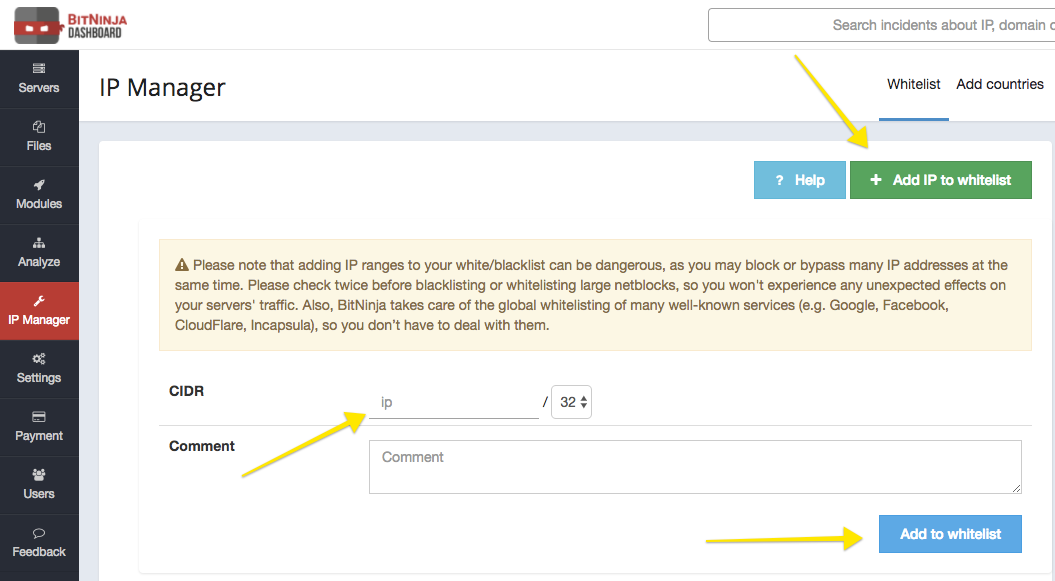Log into BitNinja & go to https://admin.bitninja.io/ipmanager/whitelist
- Click the green button on the right that says + Add IP to Whitelist
- Secondly, add your IP range to the line next to CIDR
It’s important to note that IP ranges must be given to BitNinja in CIDR (Classless Inter-Domain Routing) notation. I just actually learned at CIDR notation was created in 1993 to pack up & consolidate IPs into chewable bites for routers across the Internet. I like to think of CIDR as a zip file of IPs.
If the IP range wasn’t given to you in this format, use a CIDR converter utility tool.
Moving forward now– let’s say that 92.247.179.240/28 is your IP range in proper CIDR format. You would add it to BitNinja like this: The final step here would be to click the blue Add to whitelist button.
The final step here would be to click the blue Add to whitelist button.