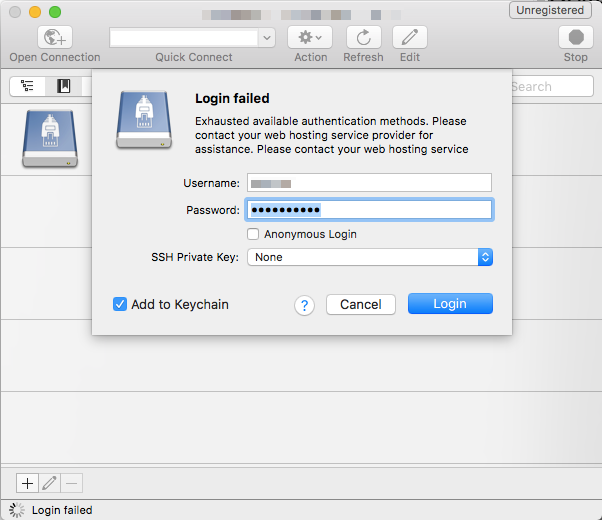Though it’s a great tool for moving data in bulk, File Transfer Protocol can be tricky. There are a ton of outliers that could result in that annoying “Login Failed” message, so knowing where to look can be half the battle. Reclaim Hosting support gets questions about FTP quite often, whether from a student or an administrator, so I thought I would throw up a little troubleshooting checklist.
We’ve got a great outline & explanation for all-things-FTP here, so I definitely recommend giving that a read & sending that to the user. But in short, ask yourself the following questions:
1. Is the student using a default FTP account or an FTP account that was created manually?
-If the user is working with the default account that is created automatically when they sign up, they should be connecting via SFTP.
-Any manual accounts that the user created or someone created for them needed to be connected to via FTP.
2. Is the student using the proper SFTP/FTP settings?
If you’re not troubleshooting in person, the easiest way to verify this is by requesting that the user send you a screenshot of their settings, not the error they receive when they can’t connect. The user’s settings should look similar to this:
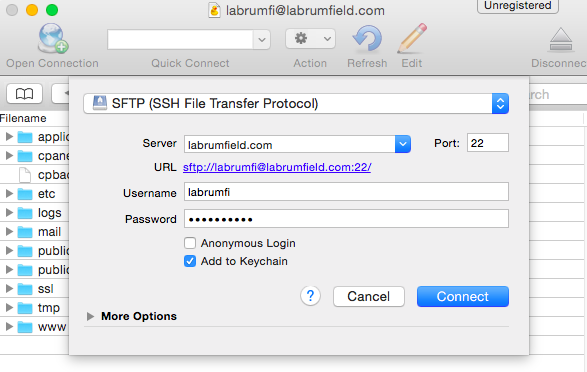
- server/hostname: domain name
- username & password: same as cPanel credentials (these were sent to the user in their account welcome email)
- port: 22
3. Is the student using the proper credentials?
Once confirming that a connection is possible, I always send the user their credentials (regardless if they have them or not) in a one-time, secret link, and then request that they copy/paste them directly. (Sometimes the number 0 is mistaken for an uppercase O, for example.)
If you ever need to reset those credentials, go to WHMCS>User Profile>Product/Services Tab & generate a new password there:

4. Is an SFTP/FTP connection possible?
Before even responding to the user, I always test an FTP connection on my end with the student’s credentials to make sure that this is indeed a user error and not a system error. 9 times out of 10 it’s a local error, but it’s still a good rule of thumb to eliminate all possible issues.
5. How many times has the student attempted to log in?
If the user has too many failed login attempts within a certain period of time, they may trigger a block on the server. In these cases, I also check their IP on the firewall to make sure that it’s unblocked and/or whitelists. I normally ask the user to send me their IP address by going here: http://ip4.me/
We have a guide for administrators on unblocking IP addresses here.
Reclaim Hosting also has a separate firewall on some servers called BitNinja. If you’ve passed through all of the above steps and the student still can’t connect, shoot a support request to Reclaim with the student’s IP and we’ll make sure it’s whitelisted there as well.