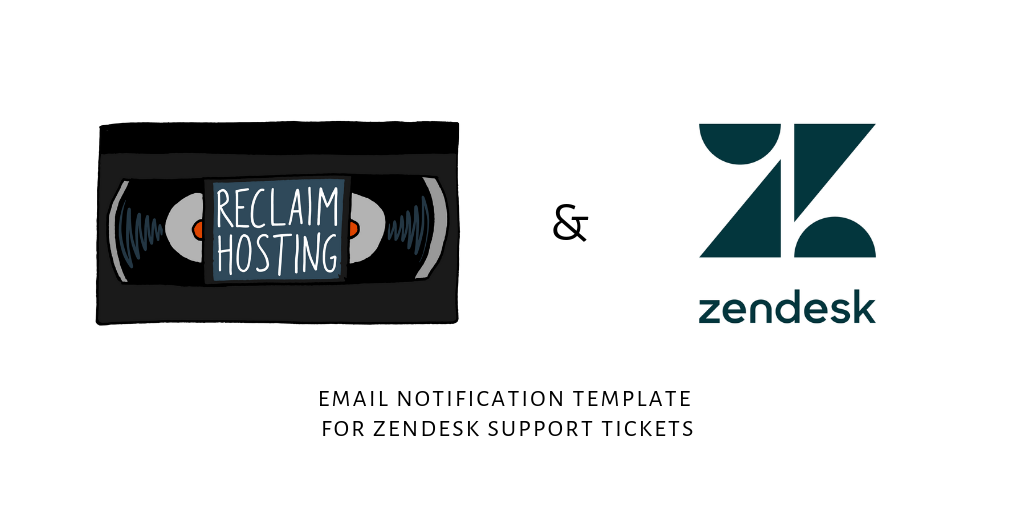Last week I had a bit of free time and started looking for a way to add the Reclaim Hosting brand to the support ticket notifications that are sent out to users when they put in a request. If you have no idea what I’m talking about, here’s what the support notification used to look like when a user put in a ticket to support@reclaimhosting.com:
Before:

In short, my goals were to:
- Make sure the Reclaim Hosting logo was visible
- Remove the ‘Powered by Zendesk’ branding at the bottom
- Add in extra Reclaim Hosting documentation resources
- Keep the integrity of the ticket content
After doing a bit of reading in the Zendesk Community forums I went down a rabbit hole and found a .html file that was basically a skeleton of the template design I was looking for. I added in the Reclaim logo, business hours and documentation helpful links, then changed the spacing, font size and link color. The final template now looks something like this:

Once including the ticket content from the ‘Before’ screenshot, here’s the final product:
After:

The template also embeds responses back to the user so Reclaim branding & helpful links stick around as the conversation continues:

Overall, this was a fun & quick little project that adds to the full Reclaim Hosting customer experience and I’m proud of how it turned out!
If you’re interested in taking a look at the code I used, click this downloadable link to get access to the file.