
As promised in my last post, I wanted to take a moment to summarize & document my Workshop presentation meant for #OER18, even if I wasn’t feeling well enough to present it. Jim, Tim, and Meredith ended up covering for me on the day of, and I couldn’t be more thankful or proud of how it all turned out! I do hope that someday I’ll be given the opportunity to do the talking myself, but for now, a summary of the Workshop will have to do. :)
Workshop Abstract:
The abstract can be viewed here or in the PDF below.
Digital Literacy_ Reclaiming Your Space
One of the biggest changes made from the original abstract to the final product was how we decided to break up the hands-on time with the lecture time. Splitting it half and half made sense on paper, but thinking through the real deal made me realize that 45 min is quite a long time to hear one person talk, and a second block of 45 min is quite a long time to have an unstructured free time for a group of WordPress beginners. To combat this, I broke it up into 4 units of combined lecture & workshop time and then asked Jim & Tim to each take a unit. The idea was that when we weren’t up at the front talking, we’d be walking around the room contributing to the conversation and helping folks one on one. To clarify, here’s a quick outline of how the workshop would have been broken up:
Workshop Outline
Unit One: Lauren
Lecture: Digital Literacy
Workshop: Signing up for an account
-What is Digital Literacy? Why is it important?
-Case Study: Personal digital identity transformation from static HTML to professional documentation platform
-The other side of Digital Literacy: Responsibility; Understanding the scope of your digital presence
Unit Two: Tim
Lecture: Folder Structures
Workshop: Getting familiar with File Manager
-Understanding Servers
-Where are your files stored? How can you access them?
-Public_html & folder organization
-How do you create a file?
Unit Three: Jim
Lecture: Setting Up Your Domain with Installatron
Workshop: Installing WordPress
-What is Open-Source software?
-What apps are available within cPanel’s Installatron?
-Case Studies with Scalar, Omeka, and WordPress
-Software Files in File Manager
Unit Four: Lauren
Lecture: Using WordPress
Workshop: Designing Your Site
-Overview of the WordPress Dashboard
-How posts, pages, widgets, and menus on the back end correlate to your front-end website
-Recommended Themes, Plugins, and Widgets for getting started
-Refresher: What you’ve learned & what you’ve done
Presentation Slides:
Links for Case Studies:
+ Slide 3: html.labrumfield.com
+ Slides 4-5: labrumfield.com
+ Slide 18: baltimoreuprising2015.org
+ Slide 19: slavery.georgetown.edu/timeline
+ Slide 20: blackquotidian.com

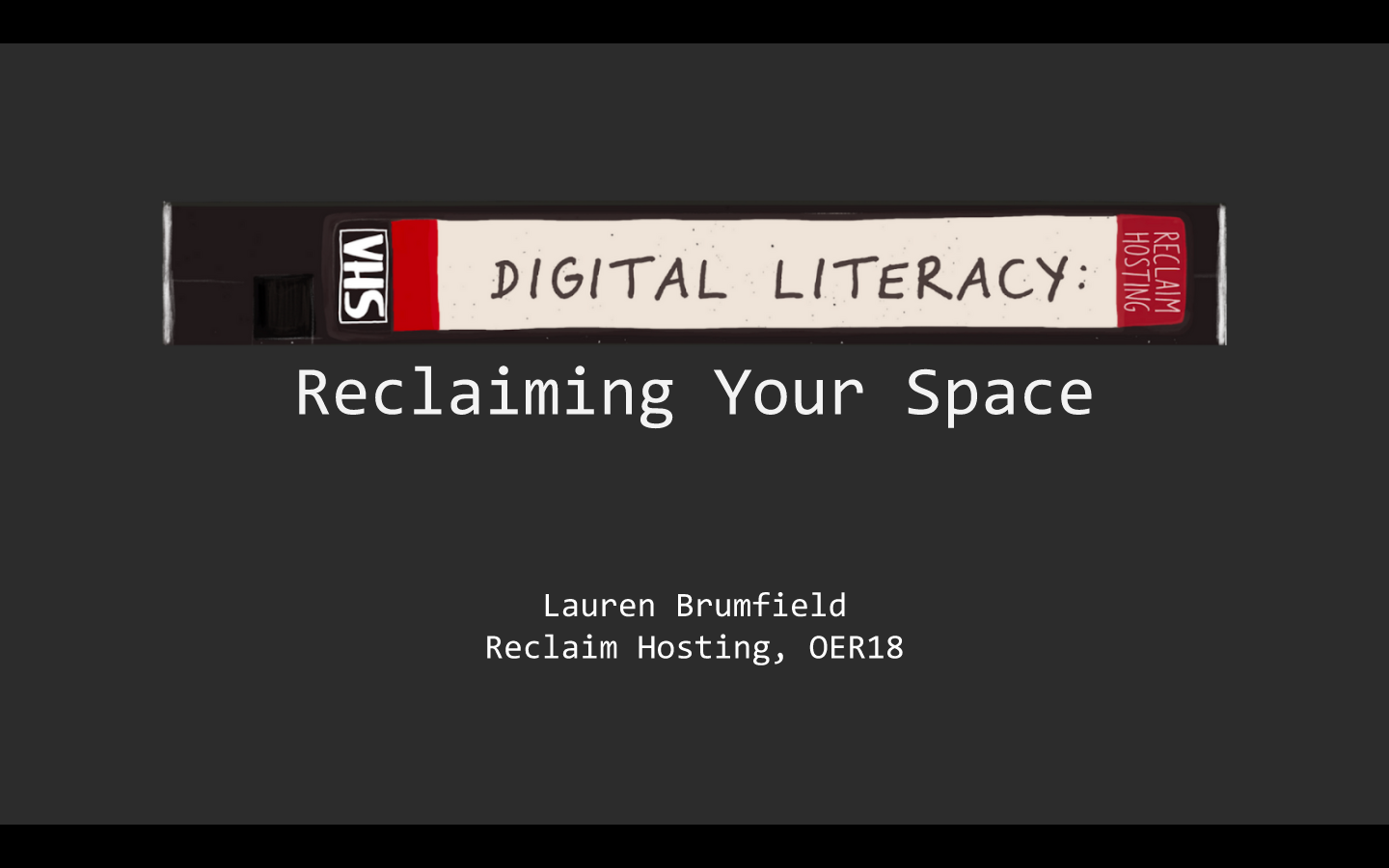
Pingback: Talking Cloudron at #OER18 | bavatuesdays