Note: this post really only pertains to anyone interested in tracking the signup date / last login activity for their users within a WordPress dashboard. Yep– I’m looking at you, DoOO Admins.
A few weeks ago (I’m clearly behind on blogging) I was asked by a DoOO admin at Georgetown if there was an easy way to see, side by side, both the date that the user signed up alongside the most recent time they’ve logged in. This sort of activity can be helpful for tracking account usage, which in turn can help distinguish which accounts can be cleaned off the server over time.
My solution for the administrator was hardly groundbreaking, but it works, so I wanted to share:

• Firstly, make sure that the WP Last Login Plugin is installed. This will add an extra column to the users overview with the date of the last login for each user.
• In order to get the Latest Activity Column sitting side by side with the signup date column, I installed the Admin Columns plugin.
• From there, head to the Admin Columns settings and drag & drop the different columns into place, or make your own custom view:

Click update and that’s pretty much it!
The only caveat here (again, for DoOO schools) is that the WP Last Login plugin will not track the activity for users that are logging into their cPanel and/or installed applications directly. Meaning, that if a user logs in via SSO at the DoOO Homepage, like stateu.org for example, you’re good. But if the user logs into their cPanel at the designated port (mydomain.com:2083) or directly to a dashboard on their cPanel (mydomain.com/wp-admin), then WP Last Login will not catch it.
So while this solution isn’t perfect, it does at least provide a starting point for account cleanup. Off the bat, I can already see two accounts that are worth investigating:

Anyone have any other tips/tricks for DoOO account maintenance? I’d love to hear either below in the comments or on the DoOO Community Forums.

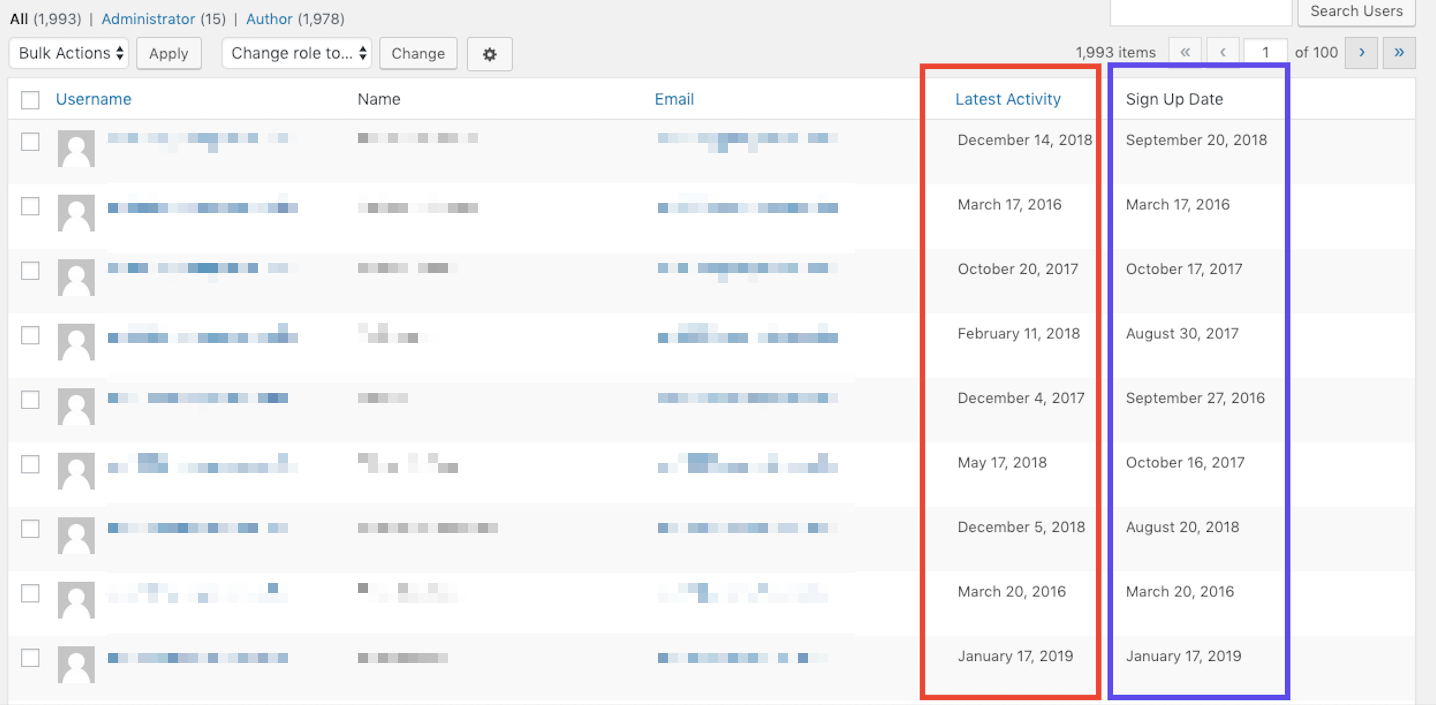
I read the article and it was informative. Thanks for this. Now I can monitor the users log history. Planning to make WP site for this kind of site: https://www.checkpeople.com/reverse-phone-lookup