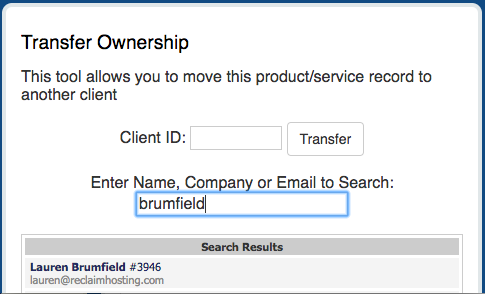Occasionally we’ll get support tickets asking us to transfer the ownership of a hosting account and/or domain. This is common if leadership positions change within an organization, or if the student running a club website on a DoOO instance is graduating. The admin process for transferring ownership is essentially the same regardless of your setup:
- Make sure the new user already has an account. If this is on a shared hosting server, you can manually create the account for them, or ask them to sign up for an account. If this is Domain of One’s Own, the new user will have to have previously logged into your DoOO environment at least once (they don’t need to signup, but just log in). If the new user already has an account, you’ll need to give them a reseller account in WHM.
- In WHMCS search for the hosting account that you’ll be associating with a new user. Go to the Product/Services tab and click Move Product/Service.

A popup will appear where you can search by the WHMCS profile ID or name for the person you want to move the account to. Clicking the name will populate that user’s ID into the form and then click Transfer to move it over.


If the user has a domain in addition to hosting, you’ll need to repeat the above process under the Domains tab as well. WHMCS treats the domain and the hosting plan as separate items, so you’d need to move both individually. If the account is a subdomain they’ll likely only have the single product so transferring it would be all it takes.
As a final step, cancel any outstanding invoices in the original account and then Generate Due Invoices in the new account.

It can never hurt to click this module– it’s just a way to generate any due invoices in the proper account so the old user isn’t getting invoices for domains/hosting they no longer own.