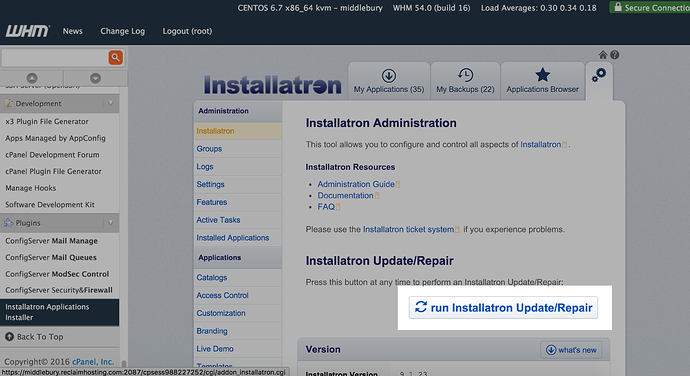When the user in a Domain of One’s Own instance clicked on Installatron Applications Installer in their cPanel, they got the following error:

To fix this, you’ll need to run a repair function on Installatron. Depending on how many accounts there are on the server, there are two ways you can do this.
via Web Interface
Login to WHM and go to Plugins> Installatron Admin Interface:

^Click run Installatron Update/Repair.
It’s worth noting that this option can take a while because it will cycle through all installs on the server. So if you’re looking for a quicker method, keep scrolling!
via SSH
Use SSH to log into the server & run the following commands:
rm -fr /usr/local/installatron/lib /usr/local/installatron/etc/php.ini curl -O https://data.installatron.com/installatron-plugin.sh chmod +x installatron-plugin.sh ./installatron-plugin.sh -f --quick
^This repairs Installatron itself, not all of the individual installs on the server.