If you’re lucky enough to find a WordPress theme that doesn’t display categories unless they’re used, then that’s great! Those themes do exist, but this post is for the themes that display all categories- including the default Uncategorized– whether they’re in use or not. For example:

When I go to the WordPress dashboard>Posts>Categories, I see this:
I don’t have the option to delete the Uncategorized category, which is slightly annoying. I can rename it (shown above), so that’s one workaround. But what if I just want to completely delete it?
Deleting the Uncategorized category
- Go to Settings>Writing
- Change the default category from Uncategorized to another category in use
- Click Save
- Go to Posts>Categories
- Check the box next to Uncategorized and click delete.

Boom! To think that I never took the time to figure this out before the other day. :) It’s so simple!!

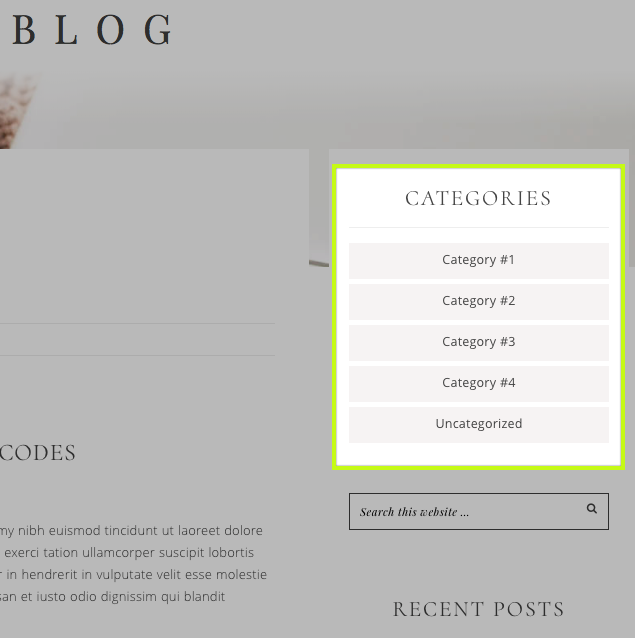
That’s one of those things new blog owners will never know about. Would be nice to have something on the front dashboard as a list of things worth checking on a new blog set up, as opposed to people finding out months, years, never later and having to back fix (or ignore)
* rename the default category
* create new ones
* check permalinks (especially as the default one improves the category name)
Thank you very much! I’ve been seeing 100s of WooCommerce users on the internet groups asking about this (including myself) and this is such a simple touch that many of us aren’t thinking of doing. Thanks very much for sharing this!
Interesting. If I have not even set up any catagories yet, would an option be to name it ‘one’ of the categories that I plan to use in my blog??
Thanks
PS If you always put a post into a certain category…. why not just leave the uncatagorized setting as it is and just start adding your catogories from their on??
Yes, definitely- renaming it is an option as well. This guide was meant mostly for folks who have an established site with established categories and are really just looking to remove the unused, default category. But there’s nothing stopping you from renaming!
But what if you don’t use blogging on your site? You don’t have an option under posts/categories’. So your fix will not work for us. If your website is for sales of products uncategorized also shows up in a category list as default and no one seems to know how to remove it, Just rename it and leave it empty. Very unprofessional.
Hi George-
If you’re wanting to categorize products and not blog posts, you’d likely want to organize that within your product plugin. (So I agree, the above article does not relate to your situation.) But for instance, if you’re using WooCommerce, they have a guide on renaming the ‘Uncategorized’ category here: https://docs.woocommerce.com/document/managing-product-taxonomies/
Wow, it was so simple, but i don’t know that! hahah
Thank You!
Great post! Keep moving~~~~~~~~
good job, thank you for your information
Lauren, thank you so much! Finally, I am going to get rid of it.
Pingback: How To Remove Uncategorized Categories From WordPress In 2020 - Ample Themes Blog