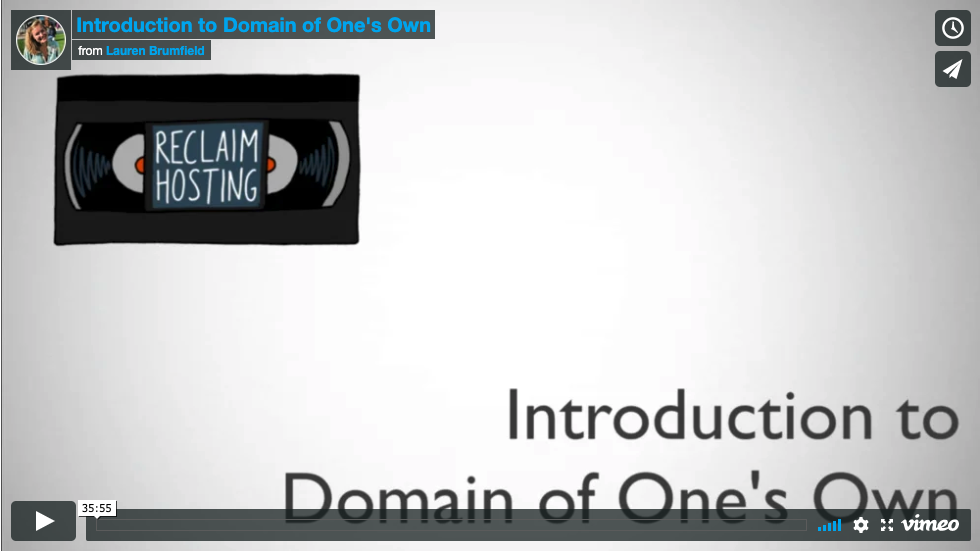One of my responsibilities as Account Manager for Reclaim Hosting is to constantly be questioning how we can make the overall customer experience better for our Managed Hosting and DoOO schools. My natural thought process here has been to break the ‘customer experience’ down into phases, and then evaluate those phases. More or less, here’s the general experience: 1. initial contact, 2. interest follow up, 3. contract commitment, 4. setup and onboarding, 5. post onboarding follow up, 6. regular check-ins, 7. ongoing support, 8. contract renewal, 9. repeat 6, 7, & 8.
As Reclaim has grown, we’ve done quite a bit of work to organize and streamline phases 1-3. We’ve created a Sales channel in Zendesk that all leads are funneled through, integrated the use of SuiteCRM, and Jim and I meet once a week to make sure we’re on the same page about the status of all accounts.
When I moved into the Account Manager position, one of my first ideas was to rethink how we handle phases 5 & 6, which at the time felt almost nonexistent. We now set reminders to check in with accounts a few weeks after they receive initial training, and we also send out semesterly newsletters that are specific to each school to help prompt regular communication. These newsletters not only share the latest happenings at Reclaim, but they also share specific statistics about the project server (like # of accounts, disk quota, bandwidth, etc.)
Phase 7, ongoing support, has always been top-notch, and I think phase 8, contract renewal, has been a natural symptom of that. Even still, we’ve just brought on Judith, our new Customer Support Manager, to help us stay organized and manage that growth. We’re also in the process of hiring two part-time employees to take on support during off-hours.
I write all this to say that its now time to turn to Phase 4, the training, which is arguably the most important step. “Teaching to fish,” as they say, will ultimately set a solid foundation for thoughtful check-ins, decreased # of support tickets, and a longer project timeline. The training phase can obviously vary depending on the given project, but the initial onboarding for Domain of One’s Own is more or less the same.
Up until now, when new DoOO schools have entered Phase 4, either Jim or I will hop on a call with the new administrators and take them on a walkthrough of their new DoOO system. We give them the ‘keys to the kingdom’, so to speak, but so much ground is covered in that initial meeting that you can kind of sense eyes glazing over. What’s more, the new admins haven’t had a chance to roll up their sleeves and dig in, so they don’t have any questions and discussion can end rather quickly. As a result, we end up repeating a lot of that initial training in a follow up meeting a few weeks later. This ends up making more work on our end, and ultimately drags out the training for the new admins.
Enter new onboarding video, Introduction to Domain of One’s Own:
The idea here that this video will replace that first introductory training meeting. New DoOO schools can view this at their leisure (and then rewind, pause, and view again) before meeting with Jim or myself. My hope is now when we do meet, new DoOO admins will have the basics down pat and we can get to the good stuff like SPLOTs, email templates, migration strategies, etc., as well as any questions that come up from watching the video. I’ll also be sending this overview to DoOO schools that might need a refresher (perhaps they’ve hired a new team member, for instance), or potential DoOO schools that want an in-depth look beyond stateu.org.

This video has been a long time coming (it was recorded back at the beginning of February) but it feels good to finally take this step. Next on my list is thinking about how this information, the metaphorical ‘keys’, are delivered to a new DoOO team. I’ve got the DoOO Admin landing page in my back pocket, but now with the onboarding video, system credentials, and initial strategies to send, I want to do this in a clean, thoughtful way that won’t get lost in an email. I’m currently looking at Dropbox’s Showcase amongst other ideas, but will welcome any recommendations!