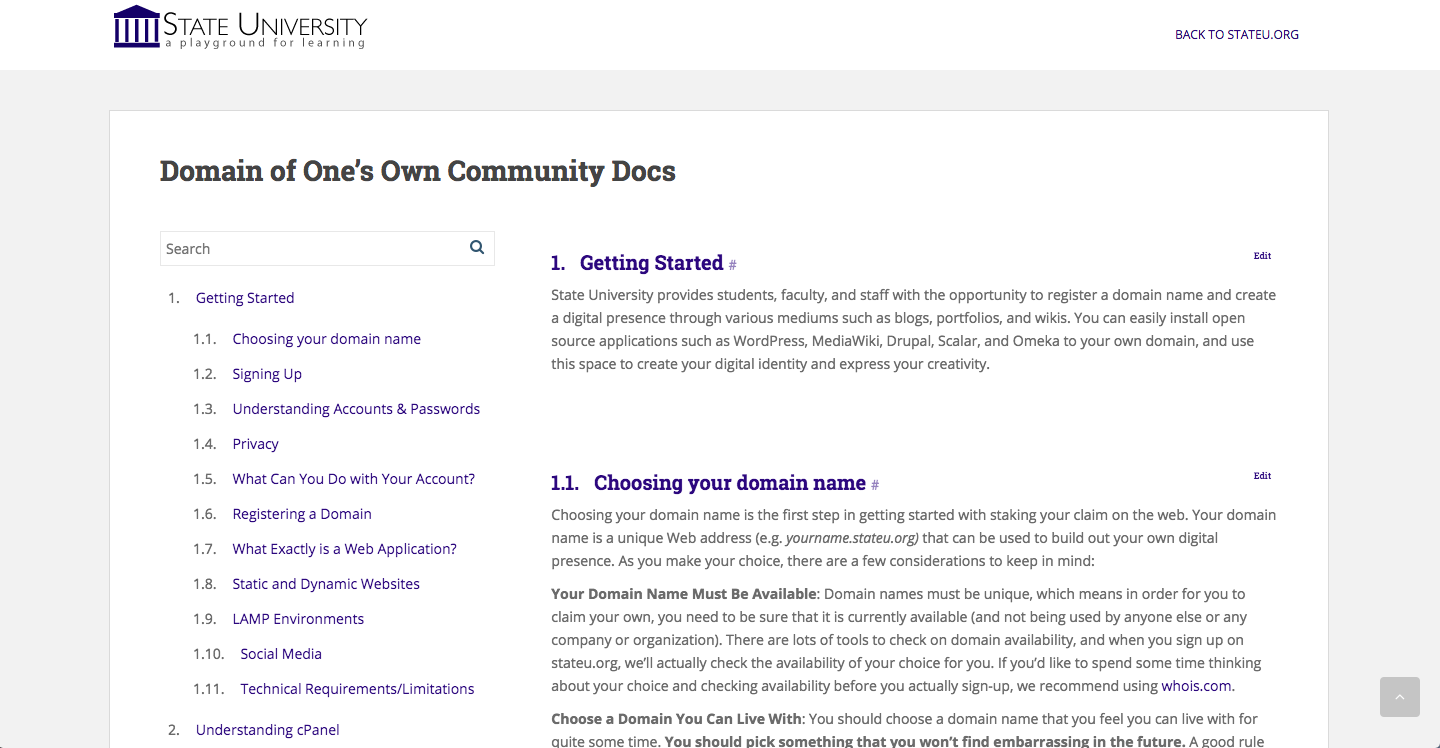Over the last couple of weeks, I’ve made it my mission to build on, add to, and update documentation articles at Reclaim Hosting. This was inspired after our last Workshop of One’s Own event when attendees asked what other schools had done to tweak and add to their DoOO projects. How were schools changing their homepage? How were they handling community support? How were they handling graduating students and their data?
I created a new category on the Workshop of One’s Own Documentation called Customizing your DoOO. This topic is still very much a work in progress, but my goal is to make this a full list of everything that can be safely done or added to a DoOO instance without fear of “breaking the system”. It will include everything from different pages and elements that we can add to a DoOO system, to editing a Domain of One’s Own WordPress theme.

One of the most common “extras” that DoOO schools ask for is the Templated Community Documentation. These are articles written specifically for the students and faculty using Domain of One’s Own. They were written originally by the OU Create team, and were later shared and expanded at other schools. So when new schools start a DoOO Pilot and ask for this documentation, we would copy from one of these existing schools to the new school. This was hardly a bad system, but it’s always bothered me a little bit that we were handing off documentation with another school’s logo on it. It just doesn’t scream “here’s your fresh copy”.
And since every DoOO Project looks a little different, the documentation will look a little different as well. For instance, we have some schools that buy top-level domains for all users and give them access to everything that the default cPanel provides. By contrast, other Domain of One’s Own schools only support WordPress, and have stripped the cPanel down to the very basics. So what may be true for one school may not be true for another. In addition, Reclaim underwent a pricing change a couple of years ago for shared hosting plans & top-level domains to accommodate for ID Protect. What’s more, when software upgrades take place, screenshots need to be updated. And plugins that were relevant 2-3 years ago may now be abandoned by their developers.
I mention all of the above to show that there are clearly a ton of outliers that can lead to a miscommunication and/or change in documentation. So it was time that Reclaim Hosting took ownership of the existing documentation to create a centralized hub of always correct, always up-to-date information. That way any school writing their own docs can always look back at this resource and pull articles that are relevant to their specific projects.
For instance, the team at emerson.build wrote a great article on getting up and running with the Neatline plugin in an Omeka instance. We get questions about this plugin all the time at Reclaim Hosting, so I’m thrilled for finding it! But it also helped reiterate this very real theme surrounding documentation: we need to do more sharing as a Domain of One’s Own community, and Reclaim Hosting needs to help facilitate that. I’m sure there are plenty of schools that would benefit from that Neatline article as I have, so now they can find that article, along with a compiled list of others on State University’s new documentation site: stateu.org/docs

Which brings me to my next point: If you’ve written documentation for your DoOO community, you may receive an email from me in the next couple of weeks asking for permission to add your article to the main hub. You’ve been warned. :) Alternatively, if you’ve written articles that you think would be a good addition to this main list, please contact me!
And while I’m on the subject of creating documentation, I can’t write this post without mentioning the recent work that Chris, Reclaim’s intern, has been doing for the Reclaim Youtube Channel. We’ve been working together on prioritizing videos that Reclaim needs in terms of tutorials, and he’s created some really great stuff so far. (Examples: Easy Site Cloning with Installatron, Backup Tools, & Adding WordPress Themes and Plugins)
His most recent tutorial, and easily my favorite video so far, is Understanding FTP, Part 1. (Part 2 will be on troubleshooting FTP!)
You can find these video tutorials on Youtube, of course, but also embedded in their corresponding written articles on Reclaim Hosting’s main documentation site.