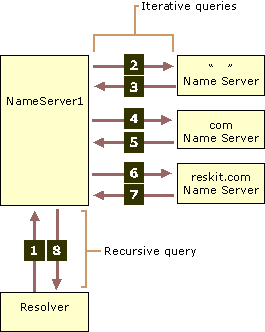Humans are better with names than they are with numbers. If I want to visit a specific website on the internet, I’d rather remember the domain name attached to the site (reclaimhosting.com) as opposed to the IP address of the server where the site lives (162.243.224.94).
However, computers are better with numbers, not names. So we have to find something that translates domains to IP addresses and vice versa. We do this with DNS, which stands for Domain Name System. Just as it sounds, DNS is a protocol for names of systems.

So when I type reclaimhosting.com into my web browser, I’m asking a resolver, or query participant, to send out a DNS query. What exactly is a DNS query? Well, it could look like one of two things:
•A recursive query asks the DNS server, “Can you look for the IP for me and report back?”
•An iterative query says, “if you can’t find it, send along the next place I should look. I’ll keep looking until I find an answer.”
Once the end DNS server receives the query, it sends a “hey, I’m over at this IP address!” message back to my browser. At that point, the translation is over and the browser communicates using just IP addresses from that point on.
DNS works by holding individual records. Records are simply single mappings of between a domain location and a server. (If we’re using the “your domain is your house” metaphor, a record would be a single direction to get to your house.) While there are dozens of record types, some are way more common than others. Here are the most common DNS records that you may deal with in a Domain of One’s Own instance:
A Record: This is your pointer record– kind of like speed dial for a host. It’s the most common DNS record and is used to point a domain/subdomain to an IPv.4 address.
AAAA Record (“Quad-A Record”): This is essentially an updated version of the A record built primarily for the IPv.6 address. So an A record is hardly wrong, but if both the A record and the AAAA record exist, the network will prefer the AAAA record.
CNAME Record: (Canonical Name) This record allows you to refer to a location by more than one name. A CNAME is used to map an alias to a domain name. Ex: mapping the subdomain ‘www.’ to the domain it’s associated with.
MX Record: (Mail Exchange/Mail Exchanger)- The MX record is built to identify mail services; it specifies what server is responsible for handling email associated with the domain name. If there are multiple mail servers available, you can prioritize your records.
NS Record: (Nameserver) Helps identify other nameservers in the DNS hierarchy.
TXT Record: Just that- a text record is used to store additional information.
An in-depth overview of DNS Concepts, terminology, etc can be found here.