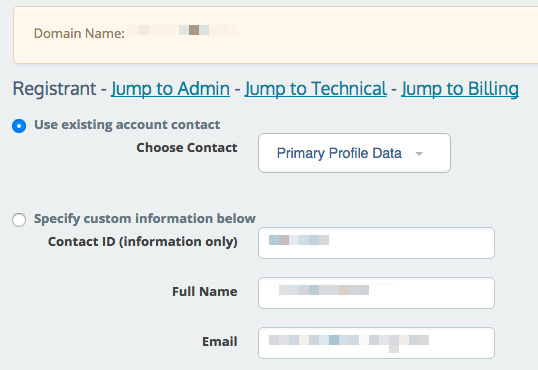What is WHOIS?
Pronounced as the phrase who is, this system’s sole purpose is to ask the following question: who is responsible for an IP address or domain name?
Upon signing up for a domain, you must provide some general information about yourself like name, address, phone number and email. This is referred to as your WHOIS data. It is managed by domain registrars and used to identify you with whatever domain you’ve just recently purchased.
Who can see my contact information, and how can I protect it?
All registrars are required make WHOIS data open to the public. Anyone anywhere can search the WHOIS database through any search engine to learn the registered name holder of a domain. To try it out for yourself, head to who.is and search a domain name. For instance, searching facebook.com brings up the following information:

Most can agree that they would prefer not to have their home address posted on the Internet for all to see. Not to worry, there is a way to cloak your identity while still providing valid contact information for the WHOIS database.

Reclaim Hosting offers an ID Protect add-on which sends proxy information to WHOIS instead of your personal contact information. For $7.00 a year, ID Protects helps satisfy the necessary requirements of registries while also hiding your personal information from the public eye. To learn more about the ID Protect add-on, click here.
Is there a way that I can update my WHOIS contact information?
A common reason for wanting to edit your WHOIS contact information might be in regards to the verification link email sent to Reclaim Hosting users upon registration. For example, a student might sign up for a Reclaim Hosting account and domain with their school email address. .EDU addresses often flag emails from our domain registrar as spam. In turn, the student might not receive the critical verification email, and they’ll be suspended from their account after 14 days. (For best results, we always suggest using a personal email address such as a Gmail account.)
So the answer is yes, you can absolutely make changes to your WHOIS data post-sign up. You can modify your contact details right within your Client Area Portal.
To start, go to Domains > My Domains:

Secondly, click Manage Domain:

Finally, click Contact Information:

You’ll be taken to a page with four sections of contact information: 1) Registrant 2) Admin 3) Technical & 4) Billing. This is your WHOIS data.

Final Notes:
- If you decide to modify your WHOIS data, please make the change consistent throughout all sections. For example, if you change your email address in the Registrant section, you need to make the same change to the Admin, Technical and Billing sections.
- For more information about resending the verification link email, click here.
- Making changes to your WHOIS data does not impact information on file for your Reclaim Hosting account. To make changes to your Reclaim Hosting account, click Update Your Details on the homepage of your Client Area portal.
To see this tutorial on the Reclaim Support Docs page, click here.