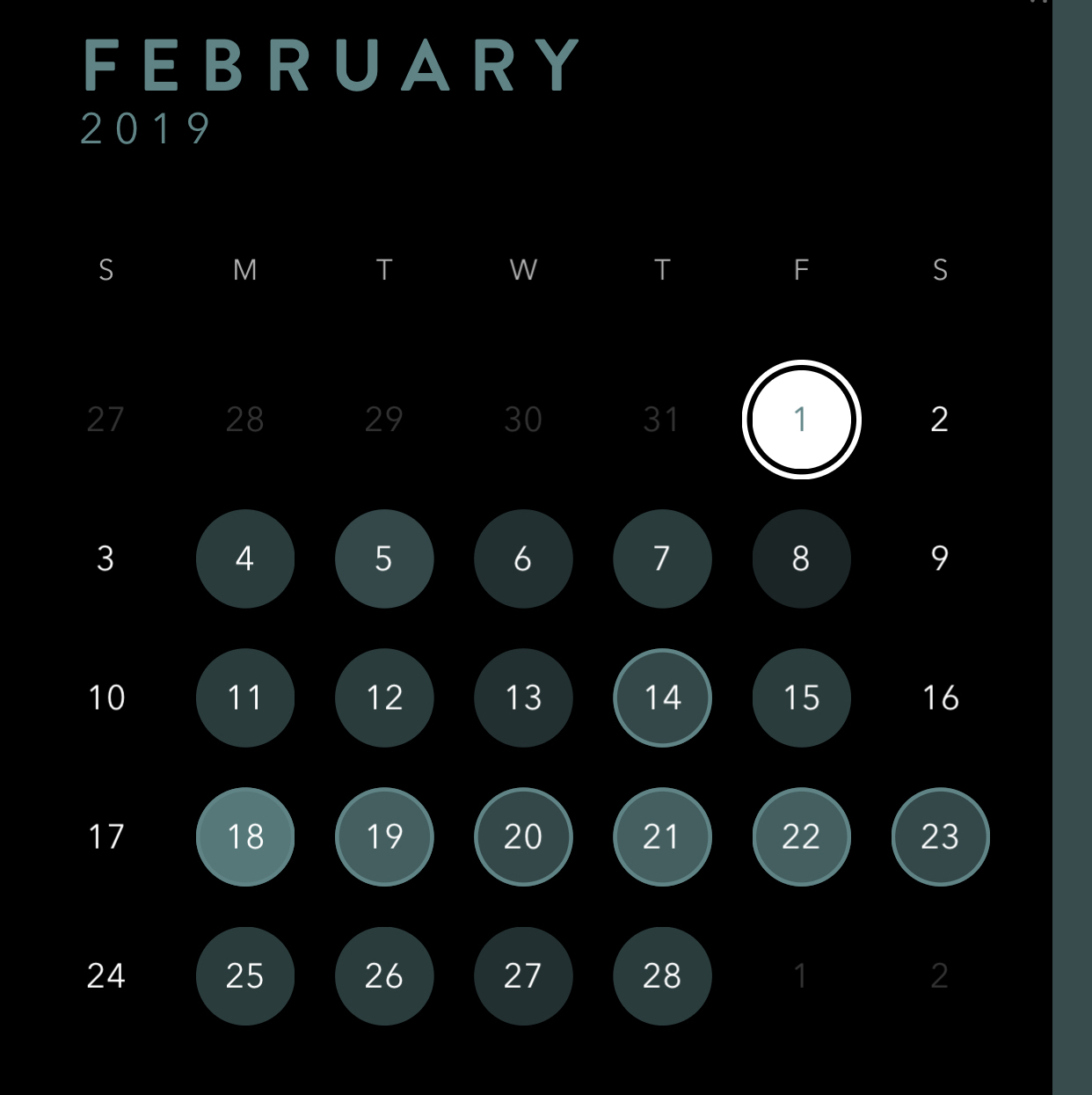Every now and then I’ll come across an insanely cool application or digital tool that makes life just a little easier. I thought I’d put a list together of my favorites and share below:
Note-Taking
1. Bear

Don’t get me wrong, there are plenty of note-taking tools out there, but this one is something special. First of all, Bear works and syncs between all various devices, so you can have your notes with you wherever you go. This editor is dead simple to use, clean and organized.
Why I’m converting: I’ve used Apple’s Notes feature for the longest time, used Evernote for a while too, and even have various jots down on my TextEditor, TextMate. I’m slowly finding myself more often opening Bear to take notes during meetings, track to-do lists, etc. because it’s quick and customizable. There’s no toolbar at the top, so adding checkboxes, for example, is done with a quick hyphen space maneuver. I can also change fonts, add tags to my notes, type in Markdown, and enter into Dark Mode. It handles everything that a normal notetaker does, but its the little things that make the biggest difference.
Editor/ Terminal/ FTP
2. Codeanywhere

Is it a Code Editor? Remote FTP Client? Terminal Console? Collaboration Editor? Let me just save you the guesswork and tell you CodeEditor is all of the above. I haven’t tested out every single feature yet, but my experience with it so far has been seamless and intuitive.
From a support standpoint, I could see this tool being really handy for FTP. For a user that’s never heard of S/FTP, telling them in a support ticket that they need to install a Client on their computer in order to connect is honestly kind of off-putting. FTP already has a laundry list of steps needed to create a successful connection, so being able to take away even just one of those steps is awesome.
I was actually made aware of this tool by a professor in a support ticket asking if his students could use CodeAnywhere with their Reclaim Hosting accounts. (The answer is yes.) But with the collaborative elements and remote features, I can easily see where this could be helpful in a classroom environment, too.
Calendar
3. Timepage

Timepage is a Calendar assistant built by Moleskine. I’ve had it installed on my phone for the last month or so and am really loving it. This app unlike any other calendar out there in terms of user experience, customizable features, integrations, and overall design. The above screenshots don’t really do it justice.

I also love the heads up it gives me for each day on my iPhone summary page (when you swipe all the way to the left). It integrates & syncs beautifully with my desktop calendar in Spark, which I also use quite frequently when I’m on my computer and working through my inbox. Timepage also connects with my contacts, maps, and applications like Weather and Uber.
Screencast
4. Loom

Loom is a free Screen & Video Recorder that’s built straight in your browser. Again– there are plenty of these sorts of tools out there, but it was a game changer for me to learn that Loom integrates directly with Slack, an internal messaging tool that Reclaim Hosting basically runs on.

Not only can I publish recordings and create public links to share, but I can also share directly in Slack from the Loom window to a specific channel or conversation. Works like a charm! I also have the option of organizing my videos into different folders within the Loom dashboard. For instance, I have a folder called ‘support scenarios’ where I filter recordings that I’ve created to send to folks in support tickets or DoOO admins.