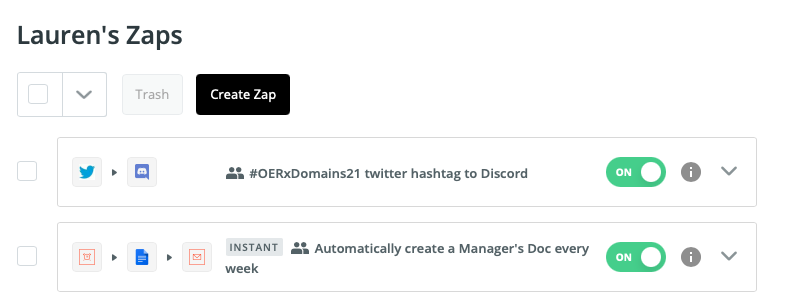Zapier always pops into my life when I least expect it, and here recently I’ve done some pretty cool stuff with it! Thought I would share the top two here:
#OERxDomains21 twitter hashtag to Discord
This one was especially fun to work on as I continue to prepare for the OERxDomains21 conference happening in just a few short weeks. (I owe this space plenty more blog posts on the matter, but for now I’ll focus on what I came here to talk about.) We’ll be using Discord for some of the conversations happening during the conference, so I thought it would be cool to sync that together with the #OERxDomains21 hashtag on twitter.
First I created a channel in Discord called #hashtag:

Next I went into Zapier and created a “Search Mention in Twitter” trigger.
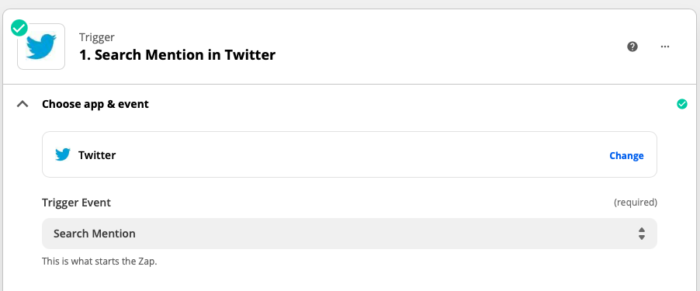
Next, I had to log into my Twitter account. I then set the trigger search term to be “#OERxDomains21”:
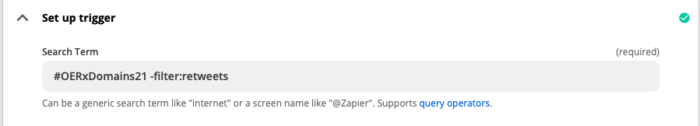
Edit: After I realized this was working, I had to set an additional query to filter out retweets. Without the filter, every retweet was syncing in Discord as a new post and it was a bit redundant/loud. My final search term ended up looking like:
#OERxDomains21 -filter:retweets
I then tested the trigger to make sure that Zapier was able to search the #OERxDomains21 term successfully. Now for the second half of the Zap, I chose the “Send Channel Message” action for Discord:
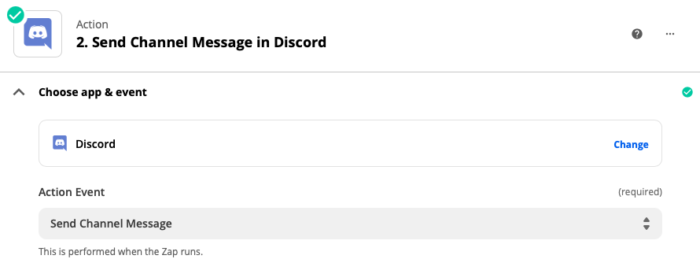
From there, I logged into the Discord Server. Next I set the details of the action by customizing how I wanted it to look as it came into the #hashtag channel:
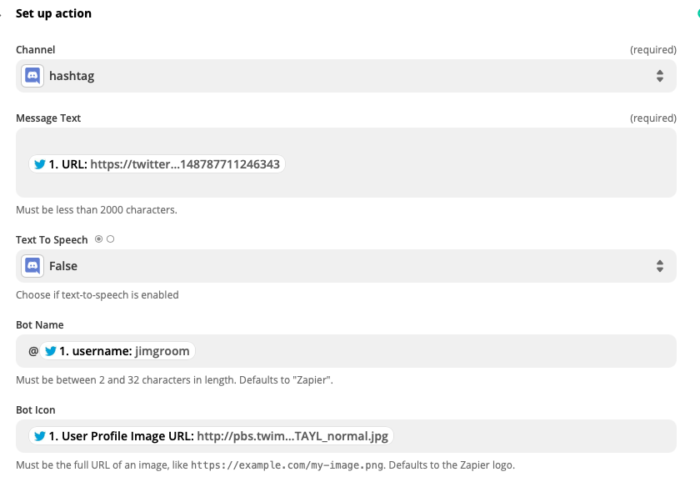
- Channel: #hashtag
- Message Text: <enter>, followed by the URL of the tweet. I noticed that if I didn’t include the <enter> to a new line, Discord wouldn’t automatically embed the tweet. Weird, I know.
- Text to Speech: false
- Bot Name: Username of the person tweeting
- Bot Icon: the profile picture of the person tweeting
From there, simply test and save. Now all tweets using the #OERxDomains21 hashtag pop into discord like this:
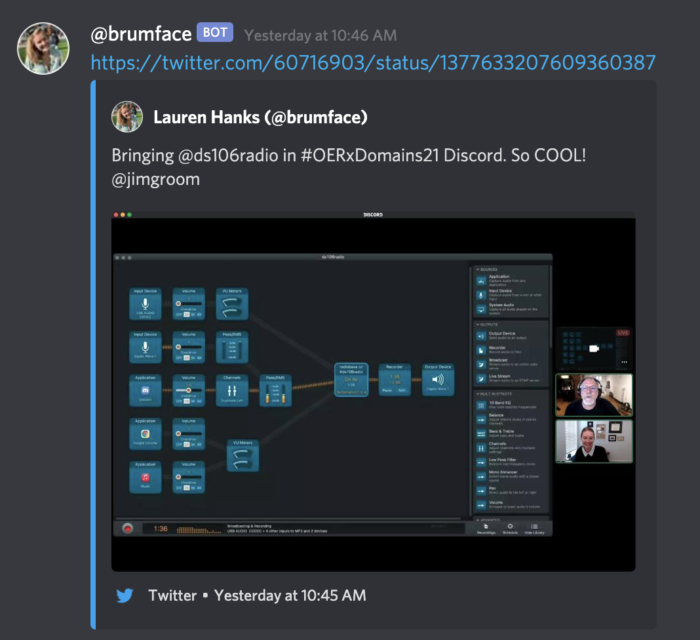
If you’re interested in replicating this Zap for your own use, click on the “Use this Zap” button at the top of this post.
Automatically creating a new Google Doc every week
Another use I found for Zapier recently was to automatically create a new Google Doc at the beginning of each week. We have a Manager’s Meeting every Monday and we use a new google doc each week to keep track of notes & items to discuss. The issue is that we always forget to create the doc until the last minute, and then no one has time to fill it out completely. Lol.
So for this one, I used an “Every Week” trigger, with the app set as ‘Schedule by Zapier’:
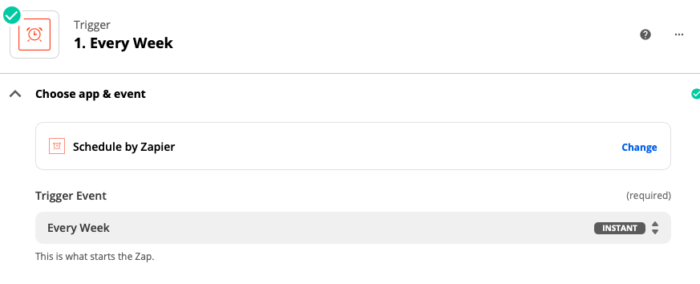
I then set the time that I wanted the Google Doc to be created:
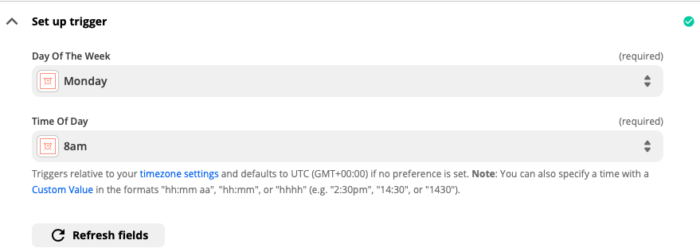
After testing it out, I set my action to “Create Document from Template” in Google Docs:
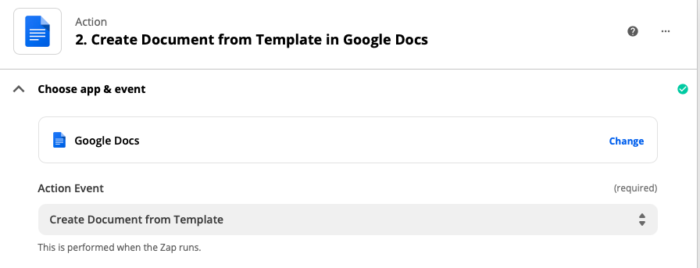
Note: I originally set my action to to “Create a Google Document from Text”, but HTML formatting for Google Docs is pretty lousy. It was cleaner to create a template straight in Google Docs and have Zapier simply clone it with a new title each week.
I then set up my action with the following settings:
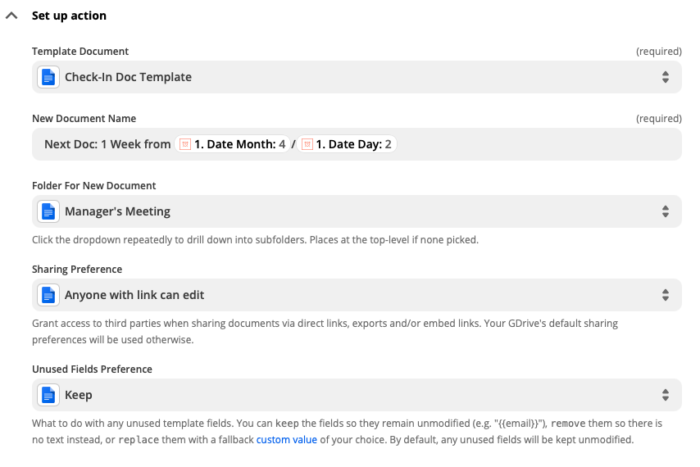
- Template Document: select the doc you’ve made as your template
- Document Name: set the doc name you want to use
- Folder for new doc: where you want the doc to live
- Sharing Preferences: who can see/edit the doc
- Unused Fields: not applicable, set to Keep
After testing that the Google Doc creates successfully, I wanted Zapier to notify me via email when the action had run so I wouldn’t forget about it. I chose Zapier’s “Outbound Email” action:
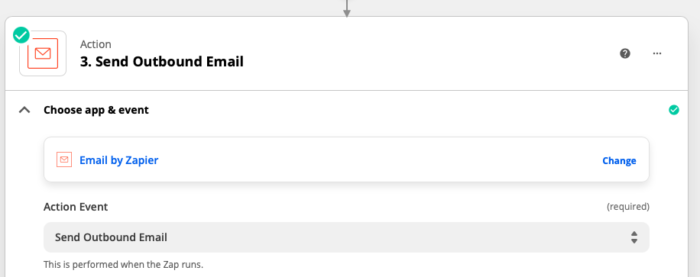
I then wrote the contents of the email, and pulled in Google’s “Alternate Link” field to give me a direct link to the doc:
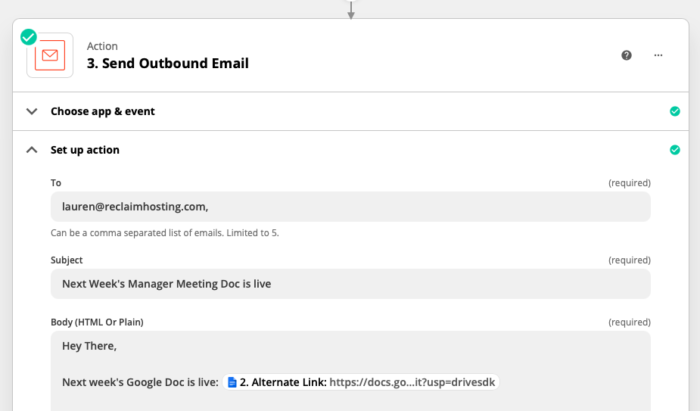
Final step was to turn the Zap on and run it in full for one final test:
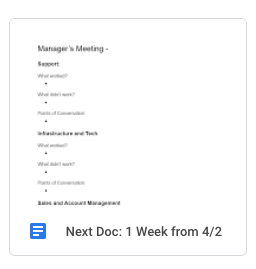
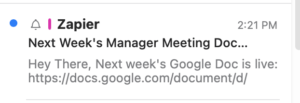
And that’s it!