In preparation for exciting announcements about Instructional Technology at Reclaim Hosting, I thought it was finally time to consolidate past workshop event sites. If tinkering around on the web has taught me anything, it’s that if you’re not careful about how you are setting up digital projects from the start, they’ll come back to haunt you later in life. (Sort of like the Ghost of Digital Presence event poster, haha!) A series of one-off decisions & repeating workshop events over the years all culminated to a single moment last week where I was left looking at this:
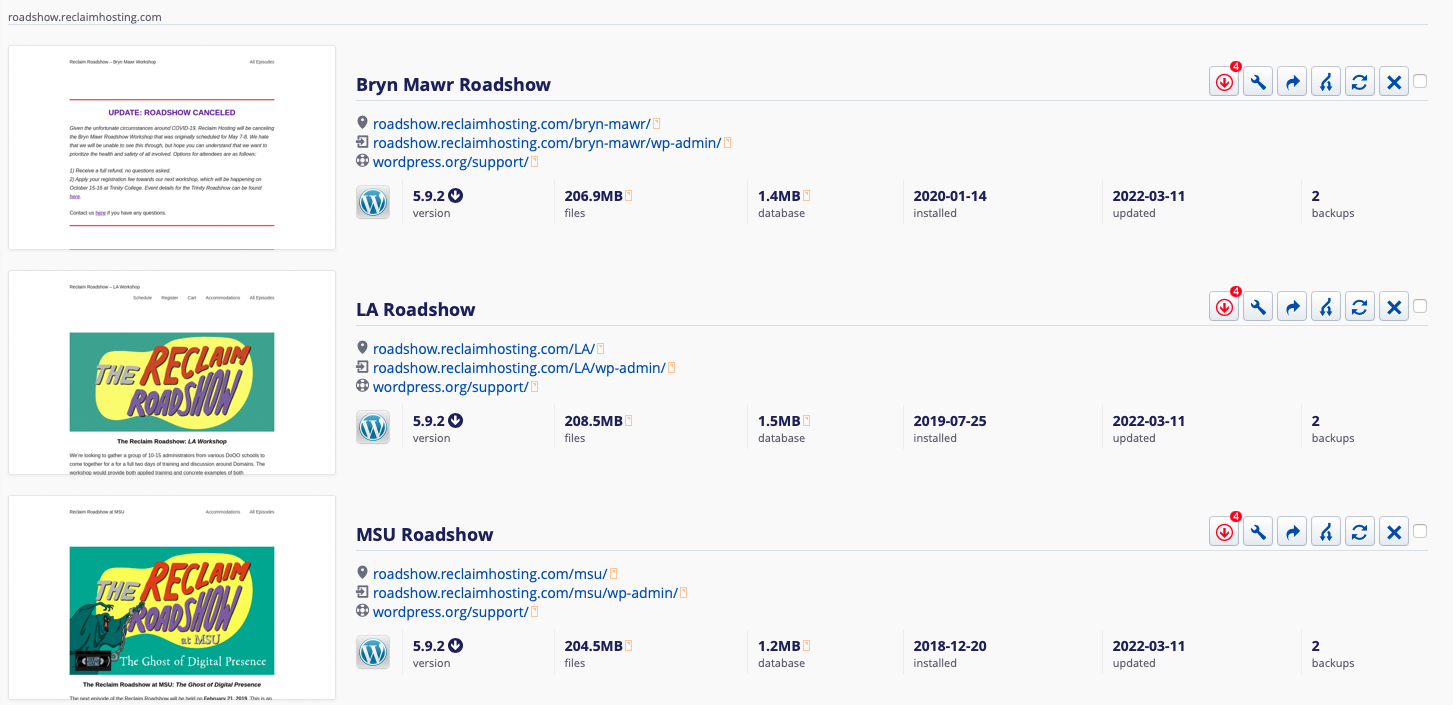
I had essentially duplicated a new WordPress site for every Roadshow workshop event since 2018ish, and as you can see, they were all out of date. Certainly not a sustainable choice, but it worked for me at the time. However now Reclaim is moving into a fresh era where workshop events & materials will become much more consistent and readily available, so my site structures needed to get with the times, too.
Given these are simple WordPress sites, I could’ve flattened them into static html pretty easily, but two things stopped me:
- Personally, I really prefer having the Installatron user interface be an accurate representation of what’s in my File Manager
- The site designs were nothing to write home about. I was just interested in preserving the event itineraries and internal data about event attendees.
Because of the above, it made more sense for me to export any registrant data to store and use separately, and then to bring an archive of previous event itineraries into the fold of one main event site: roadshow.reclaimhosting.com/events. For each site that I wanted to consolidate, I created a single page on the new /events install like roadshow.reclaimhosting.com/events/skidmore.
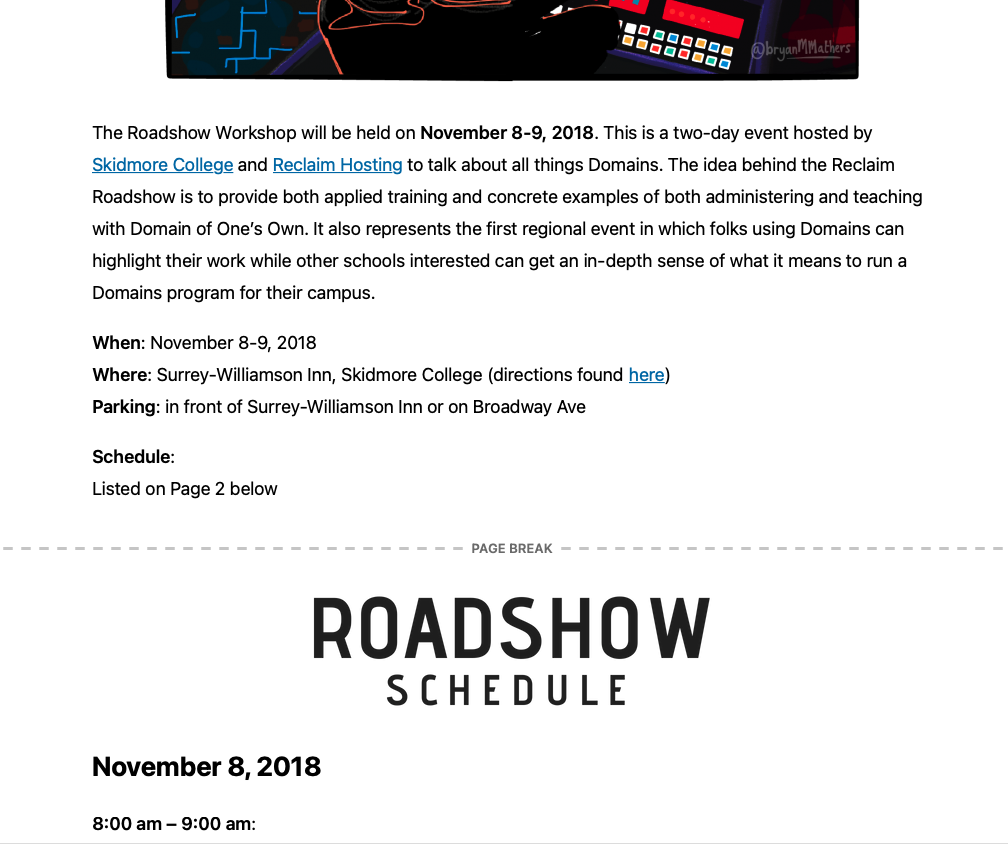
On each new workshop page like /events/skidmore, I brought over all original event descriptions and images. I then added a Page Break like the one shown in the screenshot above and then subsequently added the event agenda information. After publishing, each new event page look something like this:

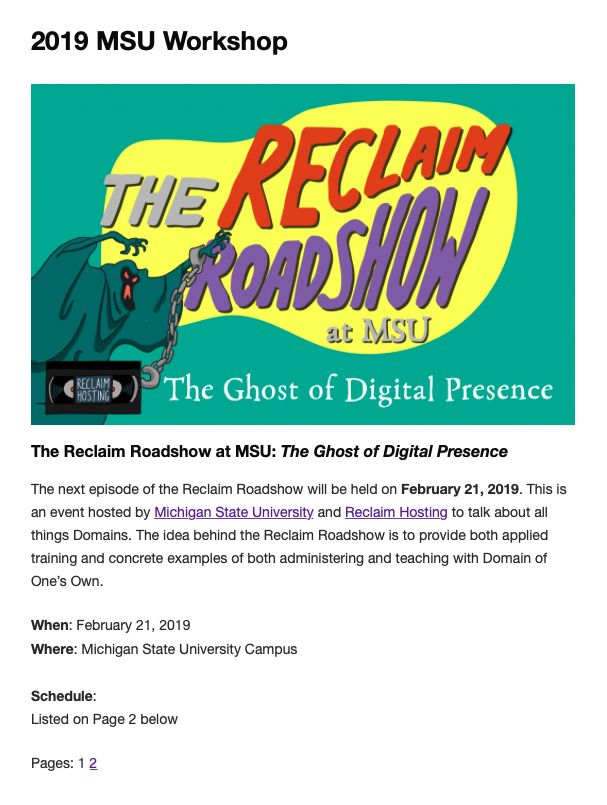
In the “pages” section at the bottom, you can now click on Page 2 to see the event agendas:
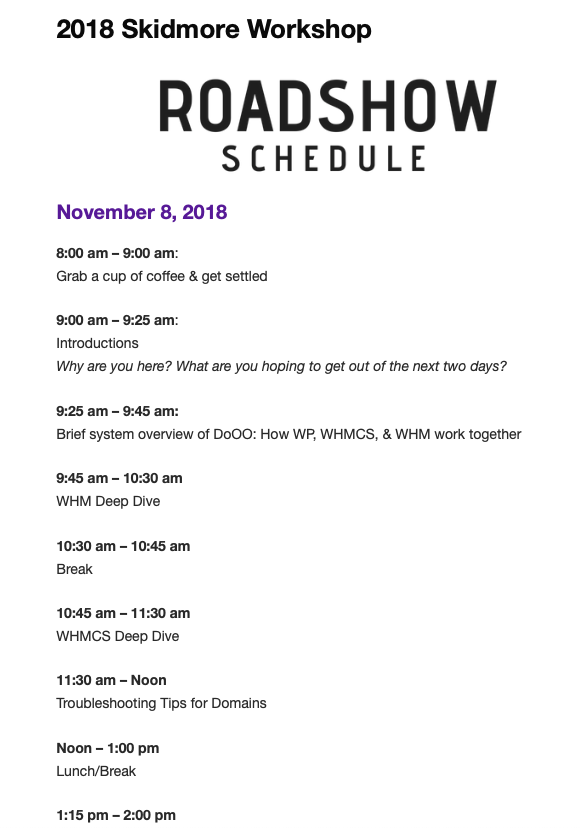
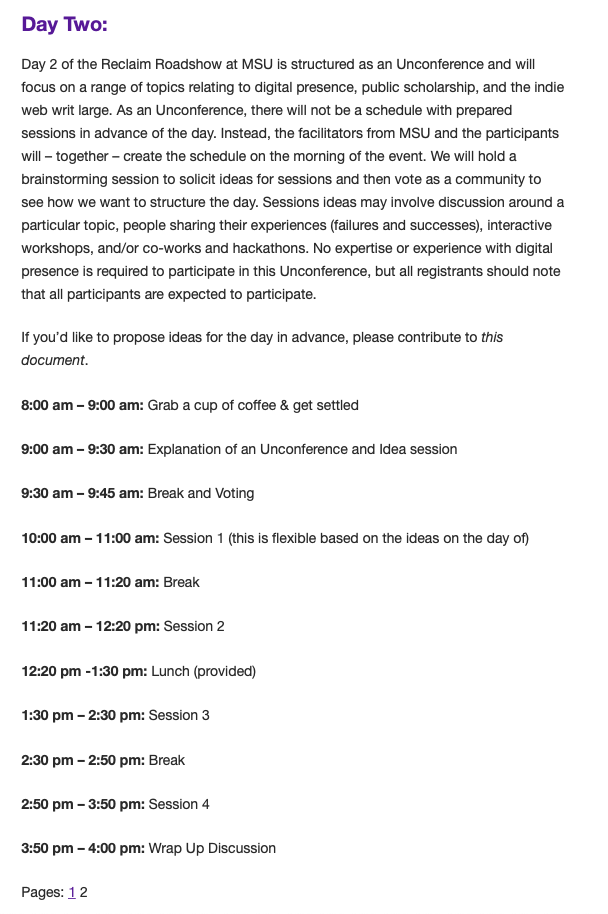
Once bringing over this information for each site, I copied over all Woo Commerce registration information into a spreadsheet in Google Drive. I also updated the original WordPress installs and took one final Installatron backup:
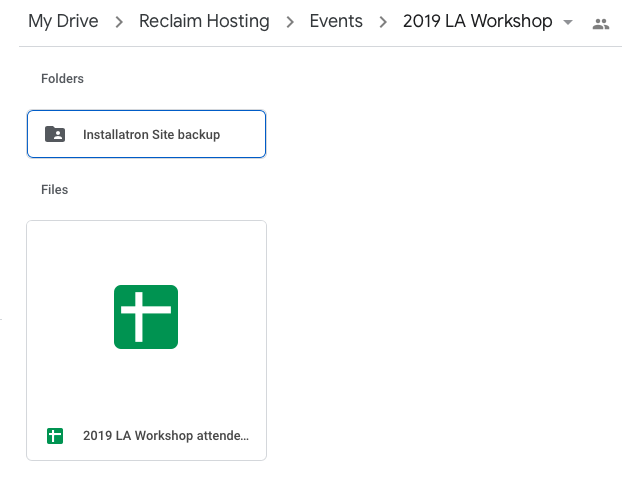
The final piece of the puzzle here was to redirect traffic from old URLs to new URLs. I did this in cPanel > Domains > Redirects:
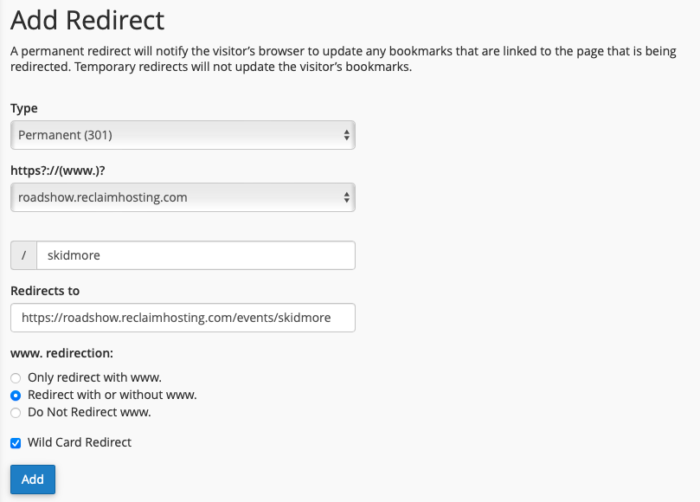
Once all redirects were in place I deleted the original site installs. You can now see a list of previous Reclaim Roadshow workshops here: roadshow.reclaimhosting.com/events/previous-workshops.
Up next, possibly: dealing with domain structures. We have some domains like workshop.reclaimhosting.com, roadshow.reclaimhosting.com, and domains.reclaimhosting.com that may need an updated home, but I’ll save that conversation for another day!

